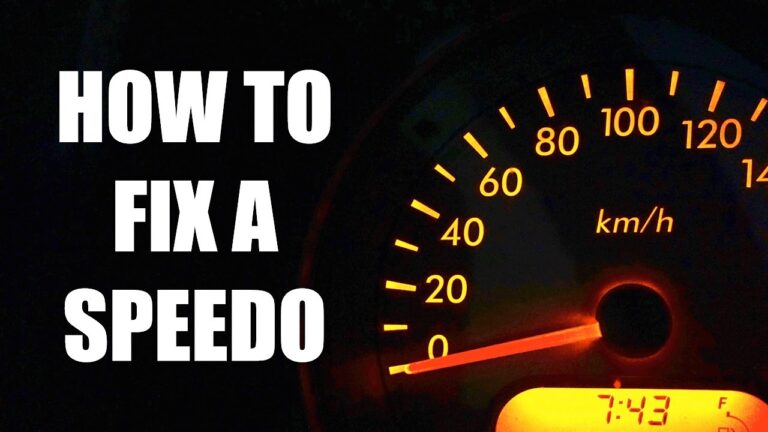Ninebot Scooter Not Moving: Troubleshooting Tips to Get You Back on Track

If your Ninebot scooter is not moving, it may be due to a malfunction in the motor or a low battery charge. Before troubleshooting, make sure the scooter is on and the battery is adequately charged.
Having a Ninebot scooter can be a convenient and practical way to commute or travel short distances. However, it can be frustrating if your scooter suddenly stops moving. There could be various reasons why your Ninebot scooter is not moving, ranging from a simple issue, such as a low battery charge, to a more complex problem with the motor.
We will explore some common troubleshooting steps to help you get your Ninebot scooter back on the road. Remember, it’s always important to prioritize safety and follow the manufacturer’s guidelines when working with your scooter.

Credit: www.cnn.com
Common Issues With A Ninebot Scooter
Is your Ninebot scooter not moving? This common issue may be caused by a faulty motor or a problem with the battery. To troubleshoot, check the connections and seek professional help if needed. Keep your scooter in top shape for a smooth ride.
If you own a Ninebot scooter and find that it’s not moving as expected, it can be frustrating and inconvenient. There could be several reasons why your scooter is not operating correctly. In this section, we will discuss two common issues with a Ninebot scooter: motor not turning on and unresponsive throttle.
Read on to find out more about these problems and how to troubleshoot them.
Motor Not Turning On:
- Battery connection issue: Check if the battery is securely connected to the scooter. Ensure that the connectors are clean and free from any debris.
- Low battery level: If the scooter’s battery is critically low, it might not have enough power to turn on the motor. Plug in the charger and allow the scooter to charge for a sufficient amount of time.
- Faulty power switch: Inspect the power switch for any signs of damage or wear. If necessary, replace the power switch following the manufacturer’s instructions.
- Blown fuse: Locate the fuse box on your scooter and check if any of the fuses are blown. Replace any blown fuses with the appropriate ones to restore power to the motor.
Unresponsive Throttle:
- Loose throttle cable: Inspect the throttle cable for any signs of looseness or disconnection. If loose, tighten or reconnect the throttle cable to ensure proper functionality.
- Dirt or debris in the throttle mechanism: Over time, dirt and debris can accumulate in the throttle mechanism, causing it to become unresponsive. Clean the throttle mechanism by gently blowing compressed air or using a small brush to remove any debris.
- Faulty throttle sensor: If the throttle sensor is malfunctioning, it may not send the correct signals to the motor, resulting in an unresponsive throttle. In this case, it may be necessary to replace the throttle sensor.
Remember, these are just a couple of common issues that can affect a Ninebot scooter’s performance. If the problem persists after attempting the troubleshooting steps mentioned above, it is recommended to contact a professional technician or the manufacturer’s customer support for further assistance.
Happy scooting!
Checking The Battery And Power Supply
To troubleshoot a Ninebot scooter that is not moving, start by checking the battery and power supply. Ensure that the battery is properly charged and that the power supply is functioning correctly.
If you’re facing the frustrating issue of your Ninebot scooter not moving, the problem could lie with the battery and power supply. Here are a few steps you can take to inspect and troubleshoot this potential issue:
Inspecting Battery Connections:
- Ensure that the battery is properly connected to the scooter by checking the connection points. Loose connections can prevent the scooter from receiving power.
- Look for any signs of corrosion or damage on the battery terminals. Clean them if necessary, as a build-up of dirt or corrosion can disrupt the flow of power.
Testing Battery Voltage:
- Use a multimeter to measure the voltage of the battery. A fully charged Ninebot scooter battery should read around 36-42 volts. If the voltage is significantly lower, the battery may need to be charged or replaced.
- Check for any noticeable drops in voltage while applying throttle. If the voltage drops drastically, it may indicate a problem with the battery’s capacity or internal resistance.
Verifying Charger Functionality:
- Ensure that the charger is properly plugged into the scooter and the power source. Sometimes, a loose connection can prevent the battery from charging.
- Check if the charger’s LED light turns on when connected to the power source. This indicates that the charger is receiving electricity.
- Measure the voltage output of the charger using a multimeter. It should match the voltage specifications mentioned on the charger. If the output voltage is significantly lower, the charger may need to be replaced.
Remember, the battery and power supply are crucial components in ensuring your Ninebot scooter’s functionality. By inspecting battery connections, testing battery voltage, and verifying the charger’s functionality, you can identify any issues and take appropriate action to get your scooter moving again.
Examining The Motor And Drive System
Examining the motor and drive system of a Ninebot scooter is crucial when troubleshooting why it’s not moving. Thoroughly inspecting these components can help identify and resolve any issues causing the scooter’s lack of movement.
Inspecting The Motor And Connectors:
When your Ninebot scooter isn’t moving as it should, one of the first areas to examine is the motor and connectors. Several potential issues may arise from the motor and its connections, impeding the scooter’s functionality. To ensure an accurate assessment, follow these steps:
- Inspect the motor casing for any signs of damage or wear, such as cracks or dents.
- Examine the connector cables to verify they are securely attached to the motor and show no signs of fraying or loosening.
- Check for any loose connections or improperly seated connectors. Ensure all cables are firmly plugged in.
- Inspect the motor controller unit for any visible abnormalities or signs of malfunction, such as burned components or corrosion.
Remember, a thorough examination of the motor and its connections can help identify and resolve any underlying issues that may be preventing your Ninebot scooter from moving correctly.
Checking For Loose Or Damaged Belts:
One common cause of a non-moving Ninebot scooter is loose or damaged belts. Belts play a crucial role in transferring power from the motor to the wheels, so it is necessary to inspect them carefully. Follow these steps to check for any belt-related issues:
- Examine the drive belt visually, looking for any signs of wear, fraying, or cracking.
- With the scooter powered off, check the tension of the belt. It should have a slight amount of give when pressed down with moderate pressure.
- Ensure that the belt is properly aligned and centered on the pulleys. Misalignment can cause slipping and result in the scooter not moving as it should.
- Tighten any loose belts carefully, following the manufacturer’s instructions. If the belt is damaged, replace it with a new, compatible one to restore functionality.
By thoroughly inspecting and addressing any loose or damaged belts, you can increase the chances of your Ninebot scooter moving smoothly once again.
Verifying Functionality Of The Drive System:
To troubleshoot a Ninebot scooter that is not moving as expected, it’s essential to verify the functionality of its drive system. This involves checking various components related to the drive mechanism. Here’s what you need to do:
- Start by examining the throttle control. Ensure it moves smoothly and without resistance. Any stiffness or lack of response could indicate a problem with the throttle or its cables.
- Check the brake lever and its cable. Make sure the lever does not have excessive play and that it fully engages the brake system when pressed.
- Inspect the controller unit responsible for regulating the motor’s speed and power. Look for any physical damage, loose connections, or indications of malfunction.
- Test the motor’s functionality by turning on the scooter and engaging the throttle. Listen for any unusual noises or vibrations and observe if the motor rotates correctly.
- If you suspect an issue with the drive electronics, consider resetting the scooter’s system settings to their factory defaults or consult the manufacturer’s troubleshooting guide for further assistance.
By thoroughly examining the motor, checking for loose or damaged belts, and verifying the drive system’s functionality, you can diagnose potential issues and take appropriate measures to get your Ninebot scooter back on track.
Assessing The Throttle And Controller
When assessing the throttle and controller of your Ninebot scooter, it is crucial to troubleshoot if the scooter is not moving. Pay attention to any potential issues with the throttle or controller to ensure proper functionality and get your scooter moving again.
With your Ninebot scooter not budging an inch, it’s time to delve into the possible issues with the throttle and controller. This section will guide you through the process of checking the throttle connections, verifying throttle functionality, and inspecting the controller and wiring.
Checking Throttle Connections
To rule out any loose connections that may be inhibiting your scooter’s movement, follow these steps:
- Inspect the throttle cable where it connects to the handlebar grip, ensuring it is securely in place.
- Similarly, check the connection point where the throttle cable attaches to the scooter’s controller.
- Tighten any loose connections if necessary.
- Examine the throttle wires for signs of damage or fraying. If any are found, they will need to be repaired or replaced.
Verifying Throttle Functionality
Next, let’s test the throttle to ensure it is functioning properly. Here’s how:
- Turn on your scooter and activate the throttle.
- Observe if there is any response or movement from the scooter.
- If the throttle does not trigger any action, it may be defective and require replacement.
- On the other hand, if the throttle is functional but the scooter still doesn’t move, proceed to the next step.
Inspecting Controller And Wiring
Now it’s time to examine the controller and wiring. Follow these guidelines:
- Locate the controller, typically found near the battery compartment.
- Check for any loose or disconnected wires within the controller.
- Inspect the wiring for any visible damage or signs of wear.
- Ensure all wires are securely connected and free from any debris or interference.
- If any damaged wires are found, they will need to be repaired or replaced.
By thoroughly assessing the throttle connections, verifying throttle functionality, and inspecting the controller and wiring, you will gain valuable insights into the root cause of your Ninebot scooter’s immobility. Remember to always prioritize your safety while performing these troubleshooting steps.
Troubleshooting Error Messages
If your Ninebot Scooter is not moving, troubleshooting error messages can help resolve the issue. Identify the error message displayed on the scooter and follow the steps in the manual to troubleshoot and fix the problem. Keep riding smoothly with these troubleshooting tips.
Understanding Common Error Codes:
- Error Code 10: This error indicates a communication issue between the scooter and the battery pack. To resolve this, make sure the battery is securely connected to the scooter and try restarting both the scooter and the battery pack.
- Error Code 14: This error suggests a faulty motor controller. Check the connection between the motor and the controller. If there’s no issue, consider replacing the controller.
- Error Code 15: This error signifies a problem with the motor or its connections. Inspect the motor wiring for any loose or damaged connections. If necessary, replace the motor.
- Error Code 21: This error indicates a communication issue with the control board. Check for any loose connections or damaged wires between the control board and other components. Repair or replace as needed.
- Error Code 22: This error suggests a problem with the throttle. Ensure that the throttle is properly connected and undamaged. If the issue persists, consider replacing the throttle.
- Error Code 23: This error points to a fault in the brake lever or brake sensor. Inspect the brake lever for any damage or disconnection. If necessary, replace the brake lever or sensor.
- Error Code 30: This error indicates a communication error between the dashboard and the control board. Check the connection between the dashboard and the control board. If there’s no issue, consider replacing either component.
- Error Code 31: This error signifies a faulty charger. Ensure that the charger is properly connected and functioning. If necessary, replace the charger.
- Error Code 33: This error suggests a problem with the power supply. Check the battery and connections for any issues. Replace the battery if necessary.
- Error Code 42: This error points to an abnormal temperature reading. Allow the scooter to cool down or warm up to normal operating temperature before using it again.
Resolving Firmware-Related Issues:
- Update the firmware: Ensure that the scooter has the latest firmware version installed. Visit the manufacturer’s website or contact customer support for instructions on how to update the firmware.
- Check compatibility: Make sure that the firmware is compatible with the scooter model. Using incompatible firmware can cause issues. Refer to the manufacturer’s guidelines for the correct firmware version.
- Reset firmware settings: If you encounter persistent problems, try resetting the scooter’s firmware settings to default. This can resolve any software-related issues that may be causing the scooter not to move.
Resetting The Scooter To Factory Settings:
Resetting the scooter to factory settings can help resolve certain issues. However, keep in mind that this will erase all personalized settings and data. Here’s how to do it:
- Locate the reset button: Look for a small hole or button on the scooter’s control panel or near the battery compartment.
- Use a thin object: Insert a paperclip or similar tool into the reset button.
- Press and hold the reset button for a few seconds.
- Release the button after a few seconds, and the scooter will reset to its factory settings.
- Follow the manufacturer’s instructions to reconfigure your scooter and personalize the settings again.
Remember to refer to the manufacturer’s documentation for specific instructions related to your scooter model. If the issue persists even after troubleshooting and resetting, it may be necessary to contact customer support for further assistance.
Addressing Brake And Safety Mechanisms
Addressing brake and safety mechanisms is crucial when troubleshooting a stagnant Ninebot scooter. Ensure to inspect the brake pads, check for any obstructions, and verify if the safety mechanisms are properly engaged.
If you find that your Ninebot scooter is not moving, it could be due to issues with the brake and safety mechanisms. In this section, we will explore how to verify brake functionality, check kickstand sensors, and address safety switch issues.
Let’s dive right in!
Verifying Brake Functionality:
- Start by checking the brake lever on the handlebar. Ensure that it is not stuck and moves freely.
- Check the brake pads for any signs of wear or damage. If necessary, replace them following the manufacturer’s instructions.
- Inspect the brake cables for any fraying or looseness. Adjust or replace them as needed.
- Test the brakes by gently squeezing the brake lever. You should feel resistance and hear the brake engaging.
Checking Kickstand Sensors:
- Ensure that the kickstand is fully retracted and securely in place.
- Look for any dirt or debris that may be obstructing the kickstand sensors. Clean them if necessary.
- If the scooter has a foldable kickstand, make sure it is fully unfolded and locked into position.
- Test the kickstand sensors by powering on the scooter with the kickstand extended. It should not move forward.
Addressing Safety Switch Issues:
- Locate the safety switch, usually mounted near the kickstand or brake lever. Ensure it is in the proper position.
- Check for any damaged or faulty wiring connected to the safety switch. Repair or replace as needed.
- If the safety switch is integrated into the kickstand or handlebar, ensure that these components are functioning correctly.
- Test the safety switch by powering on the scooter and attempting to move forward. The scooter should not move when the switch is in the off position.
If your Ninebot scooter is not moving, examining the brake and safety mechanisms is crucial. Verify the brake functionality, check the kickstand sensors, and address any issues with the safety switch. By following these steps, you can troubleshoot and resolve potential problems, ensuring a smooth and safe riding experience.
Remember to always refer to the manufacturer’s instructions for specific guidance.
Dealing With Wheel And Tire Problems
If you’re facing an issue with your Ninebot scooter not moving, it could be due to wheel and tire problems. It’s important to check for any punctures, improper inflation, or damage to the wheels and tires, and seek professional assistance if needed.
Keep your scooter running smoothly and ensure a safe ride.
If your Ninebot scooter is not moving, one possible issue could be related to its wheels and tires. To resolve this problem, you can follow a few simple steps to inspect and address any potential wheel and tire issues. Here’s what you can do:
Inspecting Tires For Damage Or Wear:
- Check for any visible signs of damage, such as punctures, cuts, or bulges on the tires.
- Look for signs of excessive wear, such as uneven tread patterns or worn-out surfaces.
- Ensure there are no foreign objects like nails or screws lodged in the tires.
- If you notice any damage or wear, it’s important to replace the tire as soon as possible to avoid further issues.
Checking Tire Pressure:
- Use a tire pressure gauge to measure the air pressure in the tires.
- Refer to the manufacturer’s recommended pressure range and make sure the tires are inflated accordingly.
- If the tire pressure is too low, inflate the tires to the recommended level using an air pump.
- On the other hand, if the tire pressure is too high, release some air until it reaches the optimal level.
Ensuring Proper Wheel Alignment:
- Examine the alignment of the wheels by visually inspecting them from the front and back.
- Make sure the wheels are parallel to each other and perpendicular to the ground.
- If you notice any misalignment, gently adjust the wheels to ensure they are properly aligned.
- Proper wheel alignment will help prevent unnecessary strain on the scooter and enhance its performance.
Remember, maintaining the condition of your Ninebot scooter’s wheels and tires is crucial for a smooth and safe ride. By regularly inspecting for damage or wear, checking tire pressure, and ensuring proper wheel alignment, you can address potential issues and get your scooter moving again.
Now that you’ve learned how to deal with wheel and tire problems, let’s move on to our next section: Troubleshooting Electrical Components. Stay tuned!
Resolving Connectivity And App Issues
If your Ninebot scooter is not moving, it might be due to connectivity and app issues. Ensure that your scooter is properly connected and check if there are any problems with the app settings. Troubleshooting these issues will help resolve the problem and get your scooter moving again.
Troubleshooting Bluetooth Connection Problems:
Experiencing difficulties with the Bluetooth connection on your Ninebot scooter? Don’t worry, we’ve got you covered. Here are some steps you can take to troubleshoot and resolve Bluetooth connection issues:
- Ensure that the scooter and your device are in close proximity: Make sure that your smartphone or tablet is near the scooter, within the recommended Bluetooth range.
- Check Bluetooth settings: On your device, go to the Settings menu and ensure that Bluetooth is turned on. Additionally, make sure that your Ninebot scooter is visible and ready to pair.
- Reboot the scooter and your device: Sometimes a simple restart is all it takes to fix connectivity issues. Try turning off both your smartphone and the scooter, then power them back on after a few seconds.
- Reset Bluetooth connections: If the previous steps didn’t work, remove the Ninebot scooter from your device’s Bluetooth settings and reset the connection. Then, try pairing them again.
Updating Ninebot App And Firmware:
Keeping your Ninebot app and scooter firmware up to date is crucial for ensuring optimal performance. Follow these steps to update them:
- Check for app updates: Open the app store on your device and search for the Ninebot app. If an update is available, tap on the update button to install the latest version.
- Connect to a stable internet connection: Before updating the firmware, ensure that your device is connected to a reliable Wi-Fi network. This will ensure a seamless and uninterrupted update process.
- Open the Ninebot app: Launch the app on your device and navigate to the settings section.
- Check for firmware updates: Look for an option to check for firmware updates within the app’s settings. If an update is available, follow the prompts to download and install it.
Resetting And Reconnecting The Scooter:
If all else fails, resetting and reconnecting your Ninebot scooter might be the solution:
- Power off the scooter: Turn off the scooter and ensure that it is not connected to any devices.
- Reset the scooter: Locate the reset button on your scooter (usually found near the charging port) and press it using a thin object, such as a paperclip. Hold the button for a few seconds until you see the lights on the scooter flash.
- Reconnect the scooter: After resetting, go through the pairing process again. Open the Ninebot app on your device, select your scooter, and follow the on-screen instructions to reconnect.
Remember, troubleshooting and resolving connectivity and app issues with your Ninebot scooter can often be done by following these simple steps. Stay connected and enjoy a smooth riding experience!
Seeking Professional Help
Having trouble with your Ninebot scooter not moving? Seek professional help to diagnose and fix the issue, ensuring a smooth and enjoyable ride. Don’t let a malfunctioning scooter slow you down—get expert assistance today.
When To Consult A Ninebot Service Center
If you’re experiencing trouble with your Ninebot scooter and it’s not moving as it should, it might be time to seek professional help. Here are a few instances when consulting a Ninebot service center is recommended:
- Battery and Power Issues: If your scooter isn’t moving and the battery doesn’t seem to be the issue, a service center can diagnose and troubleshoot power-related problems.
- Mechanical Malfunctions: When your scooter’s wheels, brakes, or any other mechanical components aren’t functioning properly, it’s best to have a professional take a look. They can identify the problem and provide the necessary repairs.
- Electrical Failures: If you notice any electrical failures, such as lights not working or the scooter not responding to controls, a Ninebot service center can help diagnose and fix the issue.
- Software Errors: In some cases, software glitches or errors can cause your Ninebot scooter to stop moving. Service centers have the expertise to troubleshoot and resolve these issues efficiently.
Locating Authorized Repair Centers
Finding an authorized repair center for your Ninebot scooter is essential to ensure that your scooter receives the correct diagnosis and repair. Here’s what you need to know when looking for an authorized repair center:
- Check the Ninebot Website: Start by visiting the official Ninebot website. They usually have a dedicated section with a list of authorized repair centers. Use this information to find a center near you.
- Customer Reviews: Before choosing a particular repair center, it’s a good idea to read customer reviews and ratings. This can give you an idea of their service quality and reliability.
- Contact Ninebot Support: If you’re having trouble locating an authorized repair center, reach out to Ninebot support. They can provide you with the necessary information and direct you to the nearest authorized center.
- Verify Credentials: Once you’ve found a potential repair center, check their credentials to ensure they are authorized by Ninebot. This can help you avoid inexperienced or fraudulent technicians.
Understanding Warranty Coverage
Before seeking professional help for your Ninebot scooter, it’s essential to understand your warranty coverage. Here are a few key points to keep in mind:
- Read the Warranty Documentation: Carefully go through the warranty documentation provided with your Ninebot scooter. It will outline the terms, conditions, and coverage details.
- Warranty Period: Note the duration of your warranty period. Depending on the model and purchase date, Ninebot scooters may have different warranty periods.
- Covered Repairs: Identify the repairs and issues that are covered under the warranty. This will help you determine if your specific problem qualifies for warranty service.
- Warranty Claims: Familiarize yourself with the process for submitting warranty claims. This will ensure a smooth experience when seeking repairs or replacements for your Ninebot scooter.
- Additional Coverage Options: Check if there are any additional warranty coverage options available for purchase. These options may provide extended coverage or additional benefits.
Remember to refer to your warranty documentation or contact Ninebot support for specific details regarding your warranty coverage.
Seeking professional help from a Ninebot service center, locating authorized repair centers, and understanding your warranty coverage are crucial steps in resolving issues with your Ninebot scooter. By following these guidelines, you can ensure that your scooter receives the necessary repairs from qualified technicians, maximizing its performance and longevity.
Frequently Asked Questions Of Ninebot Scooter Not Moving
Why Is My Ninebot Scooter Not Moving?
If your Ninebot scooter isn’t moving, check the battery, ensure the scooter is turned on, and look for any error messages.
Why Does My Scooter Start But Not Move?
Your scooter may start but not move due to issues with the drive belt, throttle, or motor controller.
Why Won T My Ninebot Scooter Accelerate?
The ninebot scooter may not accelerate due to a variety of issues like low battery, faulty motor/controller, or damaged wiring. Contact customer support for assistance.
How Do I Reset My Ninebot Scooter?
To reset your Ninebot scooter, follow these simple steps: 1. Turn off your scooter and ensure it is not moving. 2. Press and hold the power button for about 5 seconds until the power indicator lights start flashing. 3. Release the power button and wait for the scooter to reset.
4. Once the reset is complete, the scooter will turn off and then back on again. That’s it! Your Ninebot scooter is now reset and ready to use.
Conclusion
To troubleshoot a Ninebot scooter that’s not moving, it’s important to consider various factors. Firstly, check the battery level and connections to ensure proper power supply. Secondly, inspect the tires and brakes for any damage or debris that may be obstructing movement.
Additionally, examine the control panel for error messages or indicators of malfunction. It’s also worth checking the scooter’s weight limit and ensuring it is not exceeded. Furthermore, refer to the user manual or manufacturer’s website for troubleshooting guidance specific to your model.
In some cases, professional assistance might be required to diagnose and fix the issue. Remember, regular maintenance and care can go a long way in preventing problems with your Ninebot scooter. By following these steps, you can quickly get your scooter back on the move and continue enjoying its convenient and eco-friendly transportation.