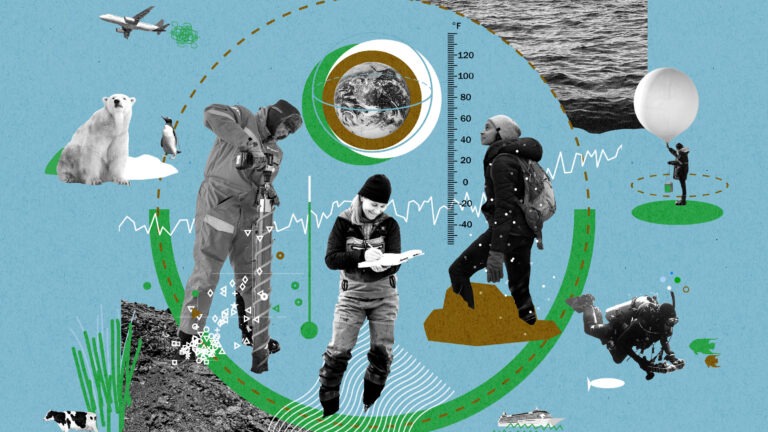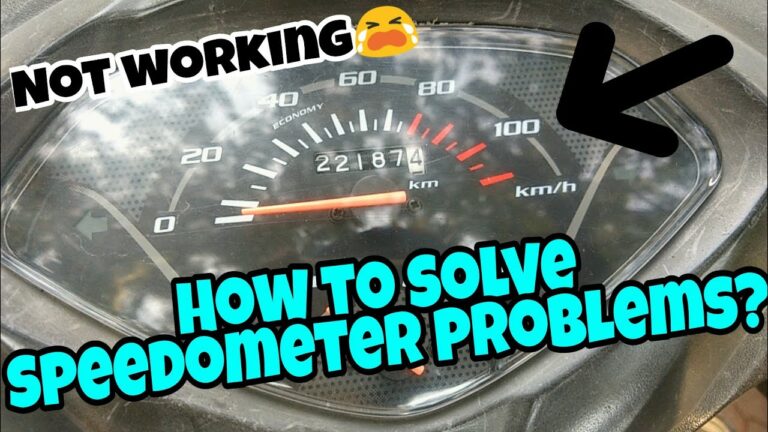Ninebot Segway Scooter Not Turning on: Troubleshooting Tips

The Ninebot Segway scooter may not turn on due to a faulty battery or a power connection issue. If your scooter is not turning on, check the battery and ensure it is fully charged and properly connected to the scooter.
Check The Battery
Check the battery of your Ninebot Segway scooter if it’s not turning on. Ensure it’s adequately charged to prevent any power-related issues.
Ensure The Battery Is Properly Connected
One of the common reasons why a Ninebot Segway scooter may not turn on is due to a connection issue with the battery. To troubleshoot this problem, follow these steps:
- Check the battery connections: Inspect the battery connections to ensure they are secure and properly attached.
- Disconnect and reconnect the battery: If the connections seem loose, disconnect the battery and then reconnect it firmly. This can help establish a secure connection.
- Inspect the battery terminals: Examine the battery terminals for any signs of corrosion or damage. Clean them if necessary using a soft cloth and contact cleaner.
- Verify the wiring: Check the wiring leading to the battery to ensure it is intact and not frayed or damaged.
Verify If The Battery Is Fully Charged
Another reason why your Ninebot Segway scooter may not be turning on is because the battery is not fully charged. Follow these steps to check the battery charge:
- Plug in the charger: Connect the charger to the scooter and plug it into a power outlet.
- Observe the charging process: Look for the charging LED indicator on the scooter or charger. If the LED is not lit or blinking, it could indicate a problem with the charger or battery.
- Allow sufficient charging time: Let the scooter charge for the recommended period of time mentioned in the user manual. This ensures the battery gets enough power to function properly.
- Check the battery indicator: Some scooters have a battery indicator that shows the current charge level. If it is extremely low, charge the scooter for a longer duration.
Test The Battery Voltage Using A Multimeter
In certain cases, a multimeter can be used to determine if the battery is functioning correctly. Here’s how you can test the battery voltage:
- Set the multimeter to DC voltage mode: Turn on the multimeter and select the DC voltage setting.
- Connect the multimeter probes: Attach the positive (red) probe to the positive terminal of the battery and the negative (black) probe to the negative terminal.
- Measure the battery voltage: Read the voltage displayed on the multimeter. Compare it with the recommended voltage range specified in the user manual.
- Interpret the results: If the measured voltage is significantly lower than the recommended range, it likely indicates a problem with the battery. Consider replacing the battery or seeking professional assistance.
By following these troubleshooting steps, you can effectively diagnose and resolve battery-related issues that may be preventing your Ninebot Segway scooter from turning on.
Inspect The Power Switch
Inspect the power switch of your Ninebot Segway scooter if it fails to turn on. Check for any loose connections or damage that may be causing the issue.
Verify If The Power Switch Is Turned On:
- Make sure the power switch on your Ninebot Segway scooter is in the “on” position. It may seem obvious, but sometimes the switch can accidentally get turned off, so it’s worth double-checking.
Check For Any Physical Damage Or Loose Connections:
- Inspect the power switch for any visible physical damage, such as cracks or broken pieces. These issues can prevent the switch from functioning properly.
- Check the connections to the power switch, ensuring they are secure and not loose. Loose connections can disrupt the flow of electricity and prevent the scooter from powering on.
Test The Power Switch Using A Continuity Tester:
- If the power switch appears to be in good condition and the connections are secure, you can test it using a continuity tester.
- A continuity tester is a device that can determine if an electric circuit is complete. It can help identify if the power switch is faulty and needs to be replaced.
- To perform the test, turn off the scooter and disconnect it from any power source. Then, using the continuity tester, touch one probe to both terminals of the power switch. If there is no continuity, it means the switch is not functioning properly and needs to be replaced.
Remember, before attempting any repairs or tests on your Ninebot Segway scooter, it’s important to prioritize your safety. Always consult the manufacturer’s instructions or seek professional assistance if you are unsure about any aspect of working on the scooter.
Examine The Fuse
Examine the fuse to troubleshoot your Ninebot Segway scooter if it’s not turning on. Check if the fuse is intact to ensure proper electrical connection and diagnose any potential issues.
If your Ninebot Segway scooter is not turning on, a common troubleshooting step is to examine the fuse. The fuse is an important component that protects the scooter’s electrical system from excessive currents. Over time, the fuse may become worn out or blown, resulting in a loss of power.
Follow these steps to locate, inspect, and replace the fuse if necessary:
- Locate the fuse on the scooter: The fuse is usually located in the scooter’s battery compartment or control panel. Refer to your scooter’s user manual for the exact location.
- Inspect the fuse for any signs of damage or burn marks: Carefully remove the fuse from its holder and visually inspect it. Look for any signs of damage, such as a broken filament or burn marks.
- Replace the fuse if necessary: If the fuse appears to be blown or damaged, it needs to be replaced. Purchase a new fuse of the same amp rating from your local hardware or electronics store.
- Install the new fuse: Insert the new fuse into the fuse holder and make sure it is secure. Ensure that the fuse is correctly rated to prevent any potential damage to the scooter’s electrical system.
By examining the fuse and replacing it if needed, you can address potential issues that may be causing your Ninebot Segway scooter to not turn on. Remember to take appropriate safety precautions while working with electricity and consult a professional if you are unsure of any steps.
Verify The Motor Connections
To troubleshoot a Ninebot Segway scooter that won’t turn on, it’s important to verify the motor connections. Check for any loose or disconnected cables, ensuring a secure connection. If necessary, consult the user manual or manufacturer for further assistance.
Having trouble with your Ninebot Segway scooter not turning on? The issue could be with the motor connections. Follow these steps to check and verify the motor connections:
- Check if the motor connectors are securely attached: Ensure that the connectors between the motor and the controller are tightly plugged in. Loose connections can prevent the scooter from powering on.
- Look for any loose or damaged wires: Inspect the wires connected to the motor for any signs of damage or looseness. Damaged wires may need to be repaired or replaced to restore functionality.
- Test the motor connections using a voltmeter: To further troubleshoot the motor connections, use a voltmeter to measure the voltage across the motor terminals. Here’s how:
- Set the voltmeter to the appropriate voltage range.
- Connect the voltmeter leads to the motor terminals.
- Turn on the scooter and check if the voltmeter displays the expected voltage. If the voltage reading is significantly lower or nonexistent, there may be an issue with the motor connections.
By following these steps, you can identify and address any potential issues with the motor connections of your Ninebot Segway scooter.
Assess The Control Board
Assess the Control Board to troubleshoot why your Ninebot Segway scooter is not turning on. Identify and fix any issues with the control board for a quick and efficient solution.
If your Ninebot Segway scooter is not turning on, the control board may be the culprit. The control board is responsible for regulating power flow and controlling the scooter’s functions. It is important to assess the control board to identify any issues that may be preventing it from turning on.
Follow these steps to assess the control board:
Verify The Control Board Connections:
- Check all the connections of the control board to ensure they are securely attached.
- Inspect the wiring to see if there are any loose or disconnected cables.
- Make sure the connectors are properly plugged in and not damaged.
Check For Any Visible Signs Of Damage On The Control Board:
- Carefully examine the control board for any visible signs of physical damage such as burn marks, melted components, or cracked circuits.
- Look for any signs of corrosion or water damage, as these can also affect the control board’s functionality.
Perform Diagnostic Tests On The Control Board:
- Use a multimeter to perform diagnostic tests on the control board.
- Test the voltage and continuity of the different components on the board.
- Look for any irregularities or abnormalities in the readings.
By following these steps and assessing the control board, you can gain valuable insights into the reasons behind your Ninebot Segway scooter not turning on. Identifying any issues with the control board can help guide you towards the necessary repairs or replacements to get your scooter back up and running.
Remember to exercise caution and seek professional assistance if needed.

Credit: nought.tech
Test The Brake Lever
To troubleshoot a Ninebot Segway scooter that is not turning on, one important test is to check the brake lever. Ensure that the lever is properly engaged or disengaged, as a faulty brake can prevent the scooter from functioning. Take a close look at the lever and make any necessary adjustments to ensure smooth operation and power on.
Ensure The Brake Lever Is Disengaged
Before troubleshooting other possible causes, it’s important to check if the brake lever is disengaged properly. Here’s what you need to do:
- Make sure the scooter is turned off and in an upright position.
- Locate the brake lever, typically located on the handlebar.
- Check if the lever is released and not pressed down.
- Try pulling the lever towards yourself to disengage it fully.
- Listen for any clicking or snapping sounds, which indicates the lever is properly disengaged.
Verify If The Brake Lever Is Functioning Properly
After ensuring the brake lever is disengaged, the next step is to check if the lever itself is functioning correctly. Here’s how you can do this:
- With the scooter still turned off and in an upright position, gently press down on the brake lever.
- Pay attention to how it feels. Is it too loose or too stiff?
- It should have a smooth resistance when pressed down, indicating that it’s engaging properly.
- Release the lever and observe if it returns to its starting position without any issues.
Inspect For Any Loose Or Damaged Connections
If the brake lever is disengaged and functioning correctly but your Ninebot Segway scooter still won’t turn on, it’s essential to inspect for loose or damaged connections. Follow these steps:
- Turn off the scooter and unplug it from any power source.
- Check the connections between the brake lever and the scooter’s control unit.
- Look for any loose cables or wires that may need to be reconnected.
- Ensure there are no frayed or damaged cables that could be causing a disruption in the electrical system.
- Tighten any loose connections and replace any damaged wiring if necessary.
By systematically troubleshooting the brake lever, you can determine if it’s the cause of your Ninebot Segway scooter not turning on. Remember to follow proper safety precautions and consult professional assistance if needed.
Examine The Throttle
To troubleshoot a Ninebot Segway scooter that won’t turn on, start by examining the throttle. Ensure that it is in the proper position and functioning correctly. Check for any loose connections or damaged wires that may be causing the issue.
Verify If The Throttle Is In The Proper Position
Is your Ninebot Segway Scooter not turning on? One of the possible causes could be an issue with the throttle. To diagnose this problem and get your scooter up and running again, follow these steps:
- Check if the throttle is in the proper position: Ensure that the throttle is in the neutral position, neither fully pressed nor released. Sometimes, the throttle can get stuck in an incorrect position, preventing the scooter from turning on.
- Examine the throttle for any physical damage or loose connections: Inspect the throttle for any signs of physical damage like cracks or broken parts. Additionally, check the connections between the throttle and the scooter’s control panel. Loose connections can interfere with the scooter’s functionality.
- Test the throttle using a multimeter: If there are no visible issues with the throttle, it’s time to test its functionality. Using a multimeter, you can measure the voltage output of the throttle. Here’s how:
- Set your multimeter to the voltage testing mode.
- Locate the throttle wires and identify the positive and negative terminals.
- Connect the multimeter probes to the respective terminals.
- Squeeze the throttle and observe the multimeter reading. It should display a consistent voltage output as you gradually increase throttle input.
Remember, a properly functioning throttle should provide a steady voltage output. If you notice any fluctuations or no reading at all, it could indicate a problem with the throttle.
By examining the throttle’s position, physical condition, and functionality, you can determine whether it is contributing to your Ninebot Segway Scooter not turning on. Addressing any issues with the throttle can potentially resolve the problem and get you back on your scooter in no time.
Troubleshoot The Power Adapter
Having trouble turning on your Ninebot Segway scooter? Start by troubleshooting the power adapter to identify and fix the issue.
If your Ninebot Segway scooter is not turning on, the issue might be with the power adapter. Follow these troubleshooting steps to determine if the power adapter is the culprit:
Ensure The Power Adapter Is Plugged In Securely
- Check that the power adapter is firmly connected to both the scooter and the power outlet.
- Inspect the power cord for any signs of damage or fraying.
- If using an extension cord, ensure it is in good condition and securely plugged in.
Verify If The Power Adapter Is Providing The Correct Voltage
- Refer to the scooter’s user manual or specifications to confirm the recommended voltage range.
- Look for any indicators on the power adapter that show the voltage output.
- Use a multimeter to measure the voltage output of the power adapter. Compare it to the recommended range.
Test The Power Adapter Using A Voltmeter
- Set the voltmeter to the appropriate voltage range.
- Connect the voltmeter’s probes to the power adapter’s output pins or terminals.
- Turn on the power adapter and check the voltmeter reading. It should match the specified voltage output.
By troubleshooting the power adapter, you can determine if it is causing the issue with your Ninebot Segway scooter not turning on. Make sure to double-check the connection, verify the voltage, and test the power adapter using a voltmeter to diagnose the problem accurately.
Contact Customer Support
Having trouble with your Ninebot Segway scooter not turning on? Contact customer support for assistance with this issue and get back on the road in no time.
Sometimes, despite going through all the troubleshooting steps, your Ninebot Segway scooter may still refuse to turn on. When this happens, it’s time to reach out to Ninebot Segway customer support for further assistance. Remember to provide them with detailed information about the issue and the steps you have already taken to troubleshoot the problem.
Based on their guidance, follow any additional instructions or guidance they provide to resolve the issue. Here’s how to effectively contact customer support:
If All Troubleshooting Steps Fail, Contact Ninebot Segway Customer Support:
- Gather all the relevant information about the issue, such as the model of your Ninebot Segway scooter, any error messages you encountered, and a description of the problem.
- Explain the troubleshooting steps you have already taken, including any specific actions or adjustments you made.
- Provide any additional details that might help customer support understand the situation better.
- Make sure to follow customer support’s instructions carefully and precisely.
- If needed, collect any requested logs, diagnostic data, or screenshots to aid in the troubleshooting process.
- Maintain clear and effective communication with customer support throughout the support process.
- Don’t hesitate to ask for clarifications if you don’t understand any instructions or steps.
- Experiment with any suggested solutions or workarounds, and provide feedback to customer support on their effectiveness.
- Keep a record of all interactions, including names, ticket numbers, and important dates.
- Be patient and understanding as customer support works to diagnose and resolve the issue.
Remember, contacting customer support is often the best way to address more complex problems with your Ninebot Segway scooter. By providing them with detailed information and following their guidance, you can increase the chances of finding a resolution.
Frequently Asked Questions On Ninebot Segway Scooter Not Turning On
How Come My Kickscooter Is Not Powering On?
Your Kickscooter may not be powering on due to a dead battery or a faulty power button.
How Do I Reset My Segway Ninebot Scooter?
To reset your Segway Ninebot scooter, follow these steps: power off the scooter, press and hold the power button for 10 seconds, then restart the scooter.
How Do I Get My Ninebot Scooter To Work?
To get your Ninebot scooter to work, start by charging the battery fully. Next, turn on the scooter and step on the foot sensor. Finally, use the handlebars to control the scooter’s speed and direction.
Why Isn T My Ninebot Scooter Going?
The Ninebot scooter may not be going because of a low battery or a motor issue. Check the battery level and contact support if necessary.
Conclusion
If you’re facing issues with your Ninebot Segway scooter not turning on, there are several potential solutions to consider. First, make sure the battery is charged and properly connected. Additionally, check for any loose connections or damaged wiring that may be preventing power from reaching the scooter.
It’s also a good idea to inspect the control panel and ensure it’s functioning correctly. If none of these solutions work, it’s recommended to reach out to the Ninebot customer support team for further assistance. Remember, regular maintenance and timely troubleshooting can help prolong the life of your scooter.
So, stay proactive and enjoy your rides hassle-free!