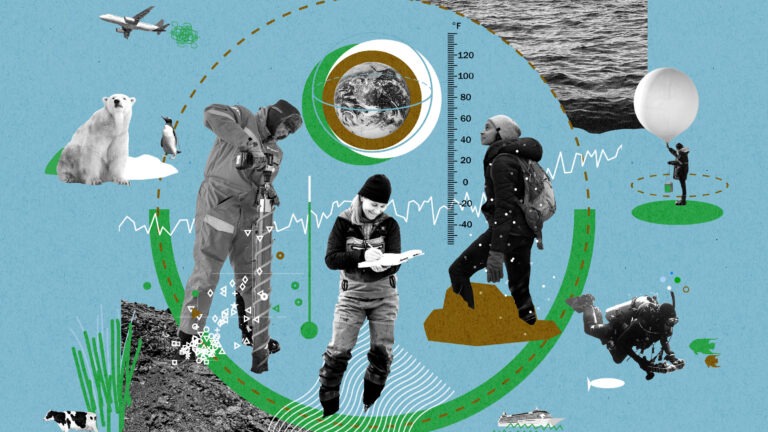Kugoo Scooter Not Charging: Troubleshooting Tips for Maximum Performance

Kugoo scooter not charging? First, check if the charger is properly connected and the power source is working.
If the scooter still won’t charge, it might be due to a faulty charger, battery, or charging port. We will guide you through the troubleshooting steps to help you identify and fix the issue with your Kugoo scooter. Whether you’re a new scooter owner experiencing charging problems or a seasoned rider looking for solutions, we’ve got you covered.
Keep reading to find out what might be causing the charging issue and how to resolve it.
Common Reasons For Kugoo Scooter Charging Issues
Experiencing issues with your Kugoo scooter not charging? It could be due to common problems like a faulty charger, damaged battery, loose connections, or a malfunctioning charging port. Identifying and resolving these issues can help get your scooter up and running again.
If you’re facing charging problems with your Kugoo scooter, it can be frustrating and inconvenient. However, understanding the common reasons behind these issues can help you troubleshoot and resolve them quickly. Below are some potential causes of Kugoo scooter not charging, including battery connectivity problems, faulty charger or power outlet, charging port damage or debris, and battery degradation or age.
Battery Connectivity Problems:
- Loose battery connections: Ensure that the battery cables are securely connected to both the scooter and the battery terminals. If they are loose, tighten them carefully.
- Corroded terminals: Check the battery terminals for any signs of corrosion. If you notice corrosion, clean the terminals with a mixture of baking soda and water, followed by thorough drying.
- Damaged wiring: Inspect the wiring connecting the battery and the scooter for any signs of damage or fraying. If you find any, consider getting the wiring repaired or replaced.
Faulty Charger Or Power Outlet:
- Incompatible charger: Ensure that you are using the correct charger for your Kugoo scooter model. Using an incompatible charger can result in charging issues.
- Damaged charger: Examine the charger for any visible signs of damage, such as frayed cables, loose connections, or bent pins. If you detect any damage, consider replacing the charger.
- Faulty power outlet: Try plugging the charger into a different power outlet to eliminate the possibility of a malfunctioning outlet. Sometimes, a faulty outlet can prevent the scooter from charging properly.
Charging Port Damage Or Debris:
- Physical damage: Inspect the charging port on your Kugoo scooter for any signs of physical damage. Damage to the charging port can cause connection issues, preventing the scooter from charging. If you notice any damage, consult a professional to repair or replace the charging port.
- Debris accumulation: Sometimes, dust and debris can accumulate in the charging port, obstructing the charging process. Use a soft brush or canned air to clean out any debris, ensuring a proper connection between the charger and the scooter.
Battery Degradation Or Age:
- Battery lifespan: Over time, scooter batteries can degrade due to regular use and charging cycles. If your battery is old or has been used extensively, it may no longer hold a charge effectively. Consider replacing the battery if necessary.
- Inadequate charging intervals: It’s crucial to charge your Kugoo scooter regularly, even if you’re not using it frequently. Allowing the battery to discharge completely or providing inadequate charging intervals can lead to reduced battery life and charging issues.
Remember, these are common reasons for Kugoo scooter charging problems but may not cover every potential issue. If you’ve tried troubleshooting based on the above points and are still experiencing charging difficulties, it’s advisable to seek professional assistance or contact the manufacturer for further support.
Troubleshooting Steps For Kugoo Scooter Charging Problems
Having trouble charging your Kugoo scooter? Troubleshoot the issue with these simple steps to get your scooter up and running again in no time.
If you’re facing issues with your Kugoo scooter not charging, it can be frustrating, but fret not! Here are some troubleshooting steps to help you identify and resolve the problem. Just follow these simple steps, and you’ll be back on the road in no time.
Check Battery Connections And Cables:
- Ensure that the battery connections are secure and properly connected to the scooter. Loose or faulty connections may prevent the scooter from charging.
- Inspect the cables for any signs of damage, such as frayed wires or bent connectors. Faulty cables can cause charging problems.
Test The Charger With Another Device:
- Connect the Kugoo scooter charger to a different device, such as a smartphone or tablet, to determine if the charger itself is working. If the other device charges successfully, the issue may lie elsewhere.
- On the other hand, if the charger fails to charge another device, it is likely that the charger is faulty and needs to be replaced.
Clean The Charging Port:
- Dirt, dust, or debris can accumulate in the charging port, preventing proper connection between the charger and the scooter. Clean the charging port using a soft cloth or brush to remove any obstructions.
- Be gentle and avoid using any liquids or harsh cleaning agents, as they may damage the charging port.
Reset The Scooter’S Power Management System:
- Sometimes, a power management system glitch can cause charging problems. To reset the scooter’s power management system, follow these steps:
- Turn off the scooter and disconnect it from the charger.
- Locate the reset button, usually located near the charging port or underneath the scooter.
- Press and hold the reset button for about 10 seconds.
- After releasing the button, wait for a moment and then reconnect the charger.
- Once connected, turn on the scooter and check if it starts charging.
Remember, troubleshooting steps may vary depending on the specific model and firmware of the Kugoo scooter. If the problem persists after trying these steps, it’s advisable to contact the Kugoo customer support team or seek assistance from a professional technician.
So, next time you encounter charging issues with your Kugoo scooter, give these troubleshooting steps a try. They might just save you from a lengthy downtime and get you back on your wheels swiftly. Happy scooting!
Advanced Tips For Maximizing Kugoo Scooter Charging Performance
Maximize the charging performance of your Kugoo scooter with these advanced tips. Avoid common charging issues and ensure smooth operation for an optimal riding experience.
Charging your Kugoo scooter properly is crucial to ensure a long-lasting battery life and optimal performance. By following these advanced tips, you can maximize the charging performance of your Kugoo scooter:
Optimal Charging Habits For Kugoo Scooters:
- Charge your scooter regularly: It is recommended to charge your Kugoo scooter after each use, even if you haven’t completely drained the battery. By doing this, you can ensure that your scooter is always ready to go whenever you need it.
- Avoid overcharging: Overcharging can have a negative impact on the battery life of your scooter. It’s important to unplug the charger once the battery is fully charged to prevent any potential damage.
- Don’t wait until the battery is fully drained: Contrary to what you might think, it’s not necessary to wait until the battery is completely drained before charging your Kugoo scooter. In fact, it’s better to charge it before it reaches a critically low battery level to maintain optimal performance.
Using An Appropriate Charging Cable:
- Use the original charger and cable: To ensure the best charging experience, always use the original charger and cable that came with your Kugoo scooter. Using third-party chargers can lead to compatibility issues and may not provide the same level of efficiency and safety.
- Inspect the cable regularly: Check the charging cable for any signs of damage, such as fraying or exposed wires. Using a damaged cable can pose a safety risk and may also affect the charging performance of your scooter. If you notice any damage, it’s important to replace the cable as soon as possible.
Avoiding Extreme Temperatures During Charging:
- Charge your scooter in a moderate temperature range: Extreme temperatures can have a negative impact on the battery life and charging performance of your Kugoo scooter. It’s recommended to charge your scooter in an environment that is within a moderate temperature range of 10°C to 30°C (50°F to 86°F).
- Keep your scooter away from direct sunlight: Direct exposure to sunlight can cause the scooter’s battery to overheat, which can potentially damage the battery cells. To prevent this, always charge your Kugoo scooter in a shaded area or indoors.
Replacing The Battery If Necessary:
- Monitor the battery health: Over time, the battery capacity of your Kugoo scooter may decrease. If you notice a significant decrease in battery life or if the scooter is not holding a charge as well as before, it may be time to replace the battery.
- Consult a professional technician: Battery replacement should be done by a skilled technician who is familiar with Kugoo scooter batteries. They can provide you with the best options for replacement batteries and ensure that it is installed correctly.
By following these advanced tips for maximizing Kugoo scooter charging performance, you can extend the battery life and enjoy a longer-lasting, more reliable ride with your scooter. Remember to establish good charging habits, use the appropriate charging cable, avoid extreme temperatures, and consider replacing the battery if necessary.
Take care of your Kugoo scooter, and it will take care of you on your adventures!

Credit: theelectricfuture.eu
Frequently Asked Questions Of Kugoo Scooter Not Charging
How Do I Fix My Electric Scooter Not Charging?
To fix your electric scooter not charging, check the charging port for debris, ensure the charger is properly connected, and replace the battery if needed.
How Do I Know If My Kugoo Scooter Is Charging?
To determine if your Kugoo scooter is charging, simply check if the charging indicator light is on.
How Do I Know If My Scooter Is Charging?
To check if your scooter is charging, look for a LED light on the charger that indicates charging.
Why Is My Scooter Charger Always Green?
The scooter charger is always green because it indicates that the battery is fully charged.
Conclusion
To sum up, a Kugoo scooter not charging can be a frustrating issue, but there are several troubleshooting steps you can take to resolve it. Start by checking the power connection and ensuring it is firmly plugged in. Inspect the charging port for any dirt, debris, or damage that may be inhibiting the charging process.
If necessary, clean the port gently with a soft cloth or compressed air. Additionally, try using a different charging cable or adapter to see if the issue lies there. If all else fails, it may be time to seek professional help from a technician or contact the manufacturer for further assistance.
Remember, taking preventive measures like avoiding extreme temperatures, moisture, and overcharging can help prolong your scooter’s battery life, ensuring smooth rides for a longer duration. So, keep these tips in mind and get back on the road with a fully charged Kugoo scooter!