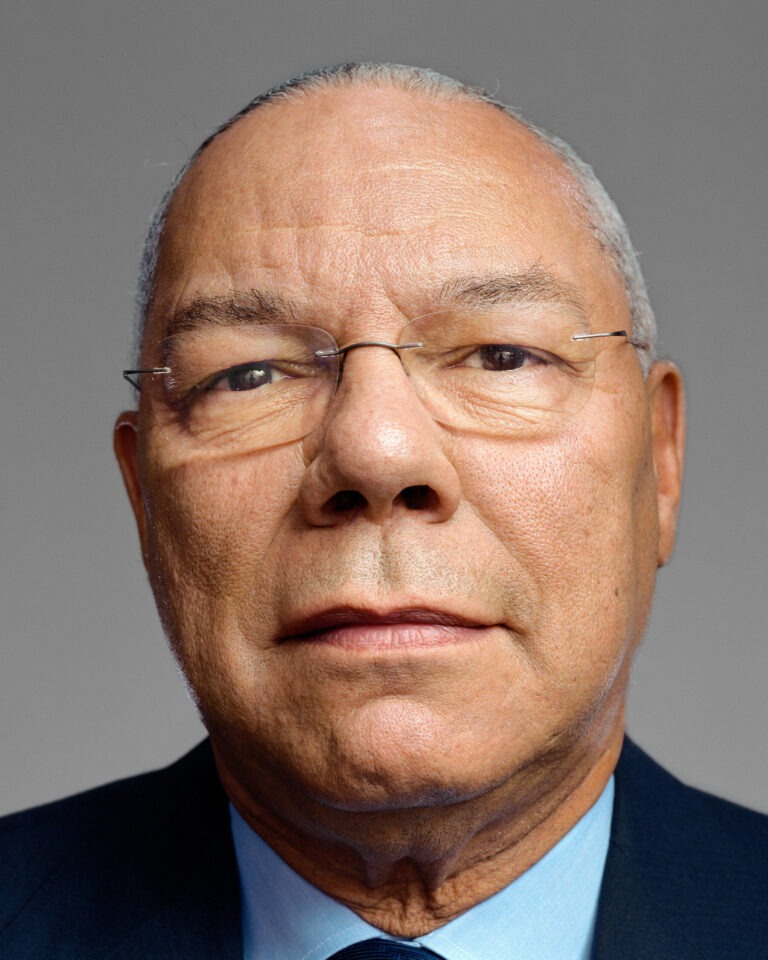Jetson Scooter Not Charging: Troubleshooting Guide for Optimal Performance

The Jetson scooter not charging can be due to a faulty charger or battery connection. Ensure the charger is plugged in correctly and the battery is securely connected.
Electric scooters are becoming a popular mode of transportation due to their convenience and eco-friendly nature. One well-known brand in this market is Jetson, offering a range of electric scooters. However, sometimes users may encounter an issue where the Jetson scooter is not charging.
This problem can be frustrating, especially if you rely on your scooter for daily commutes or leisure rides. In order to address this issue, it is important to first check the charger and battery connection. A faulty charger or loose battery connection can prevent the scooter from charging properly. By ensuring the charger is plugged in correctly and the battery is securely connected, you can eliminate these potential causes and get your Jetson scooter back on track.
1. Common Causes For A Jetson Scooter Not Charging
A Jetson scooter may not charge due to various reasons, such as a faulty power adapter, a damaged charging port, or a depleted battery. Troubleshooting these issues can help get your scooter up and running again.
Common Causes For A Jetson Scooter Not Charging
If you’re facing issues with your Jetson Scooter not charging, it can be frustrating and inconvenient. However, understanding the common causes behind this problem can help you troubleshoot and resolve the issue more effectively. Below, we’ll discuss the three most common causes for a Jetson Scooter not charging:
Loose Or Damaged Charging Cable:
- Inspect the charging cable connection: Check whether the charging cable is securely plugged into both the scooter and the power source. Ensure that the connectors are not loose or damaged.
- Look for any visible signs of wear and tear: Examine the charging cable for any frayed or exposed wires. If you notice any damage, it’s advisable to replace the cable with a new one to ensure proper charging.
Faulty Power Outlet:
- Verify the power outlet functionality: Test the power outlet with another electronic device to see if it is functioning correctly. If the outlet does not work with other devices, it might be the cause of the charging issue.
- Try a different power outlet: If the outlet is indeed faulty, try using a different power outlet to see if the scooter charges properly. This way, you can determine if the original outlet is the problem.
Battery Overheating:
- Allow the battery to cool down: If you’ve been using the scooter for an extended period or in hot weather conditions, the battery might overheat. In such cases, wait for the battery to cool down before attempting to charge it.
- Check for any obstructions: Ensure that there are no objects blocking the scooter’s air vents. Proper air circulation is necessary to prevent the battery from overheating. Remove any potential obstructions and give the battery some time to cool down before charging.
Remember, these are just a few common causes for a Jetson Scooter not charging. If you’ve tried these solutions and are still experiencing issues, it is recommended to consult the manufacturer’s troubleshooting guide or reach out to their customer support for further assistance.
Happy scooting!

Credit: thebikefetcher.com
2. Troubleshooting Steps To Determine The Issue
If your Jetson scooter is not charging, follow these troubleshooting steps to determine the issue. Check the power source, inspect the charging cable, ensure proper connection, look for any damaged components, and reset the scooter if necessary.
Checking Charging Cable Connection
- Inspect the charging cable connection between the scooter and the power outlet to ensure it is securely plugged in.
- Gently wiggle the cable at both ends to verify if there is any loose connection.
- Look for any visible damage or fraying on the charging cable. If there is, it may need to be replaced.
- Try using a different charging cable if available to see if the issue lies with the cable itself.
- Ensure the charging port on the scooter is clean and free from any debris or dust that may interfere with the connection.
Testing The Power Outlet
- Plug another device, such as a smartphone charger, into the same power outlet to check if it is functioning properly.
- If the other device charges without any issues, it indicates that the power outlet is working correctly.
- Consider trying a different power outlet in case the current one is faulty.
- Reset the breaker or check the fuse if the power outlet seems to be non-responsive.
- Avoid using extension cords or power strips, as they could potentially cause charging problems.
Inspecting The Battery Temperature
- Check the temperature of the battery after attempting to charge the scooter. It should not feel excessively hot.
- If the battery feels too hot, it may be a sign of a faulty battery or charging process. Allow it to cool down before attempting to charge again.
- Extremely cold temperatures can also affect the charging process. Bring the scooter to a warmer environment if necessary.
- Keep in mind that charging a battery in excessively hot or cold conditions can reduce its overall lifespan.
- If the battery temperature seems normal, but the scooter still does not charge, further troubleshooting steps may be required.
Remember to try each of these troubleshooting steps one at a time, as it could help identify the specific issue preventing your Jetson scooter from charging.
3. Resolving Charging Issues For Optimal Performance
Resolving charging issues is crucial for optimizing the performance of your Jetson scooter. Ensure the scooter is not charging by checking the power source, connections, and charger functionality. Troubleshoot and resolve the issues to get your scooter back to its optimal charging performance.
If you’re experiencing issues with your Jetson scooter not charging, there are a few troubleshooting steps you can take to get it back up and running. This section will guide you through some common solutions to resolve charging problems and ensure optimal performance.
Follow these steps to troubleshoot the issue:
Replacing Or Repairing The Charging Cable:
- Check the charging cable for any visible damage like cuts or fraying. If you notice any, it may be time to replace the cable. A damaged cable can prevent the scooter from charging properly.
- Ensure that the charging cable is securely connected to both the scooter and the power source. A loose connection can prevent proper charging.
- If you’ve confirmed that the cable is damaged, you can purchase a replacement cable from an authorized Jetson retailer or contact Jetson customer support for further assistance.
Using A Different Power Outlet:
- Try connecting your scooter to a different power outlet to rule out any issues with the current outlet. Sometimes, the problem may lie with the outlet rather than the scooter itself.
- Use a reliable power outlet that you know is functioning properly. Avoid using power strips or extension cords, as they may not provide an adequate power supply for your scooter.
Cooling The Battery Properly:
- If you’ve been riding your scooter for an extended period, the battery may become hot. Allow it to cool down before attempting to charge it. Overheated batteries can have trouble accepting a charge.
- Find a cool and well-ventilated area to cool down the scooter and its battery. Avoid placing it near direct sunlight or other sources of heat, as this can prolong the cooling process.
- Ensure that the battery is at a comfortable temperature (not too hot to touch) before connecting it for charging. This will help optimize the charging process and improve battery life.
Following these steps should help you resolve common charging issues with your Jetson scooter. By replacing or repairing the charging cable, using a different power outlet, and cooling the battery properly, you can ensure that your scooter charges efficiently and maintains optimal performance.
Frequently Asked Questions For Jetson Scooter Not Charging
How Do I Fix My Electric Scooter Not Charging?
To fix an electric scooter not charging issue: 1. First, check the power outlet and ensure it’s functioning properly. 2. Examine the charging cable and connector for any damage or loose connections. 3. Verify that the charger is compatible with your electric scooter.
4. If all else fails, consult a professional technician to diagnose and repair the issue.
Why Isn T My Jetson Bolt Charging?
If your Jetson Bolt isn’t charging, here are a few things to check: 1. Ensure that the charger is properly plugged in and connected to the Bolt. 2. Check if the charging cable is undamaged and securely connected to both the Bolt and the power source.
3. Make sure that the power source is functioning properly and providing electricity. 4. If none of these solutions work, contact customer support for further assistance.
How Do I Know If My Jetson Scooter Is Charging?
To know if your Jetson scooter is charging, check if the battery indicator light is on.
How Long Does A Jetson Scooter Battery Last?
A Jetson scooter battery can last for up to X hours on a single charge.
Conclusion
Troubleshooting your Jetson scooter’s charging issue can be frustrating, but with a few simple steps, you can get it back up and running in no time. Start by checking the power source and ensuring it is functioning correctly. Make sure the charger is securely connected to both the scooter and the power outlet.
If the scooter still isn’t charging, try using a different charger or power outlet to eliminate any potential issues with the original equipment. Additionally, inspect the charger’s cable for any signs of damage or wear. Remember to always follow the manufacturer’s instructions and consult their customer support if needed.
Regular maintenance, such as keeping the scooter clean and storing it properly, can also help prevent charging problems in the future. With these tips, you’ll be back on the road enjoying your Jetson scooter’s smooth ride in no time.