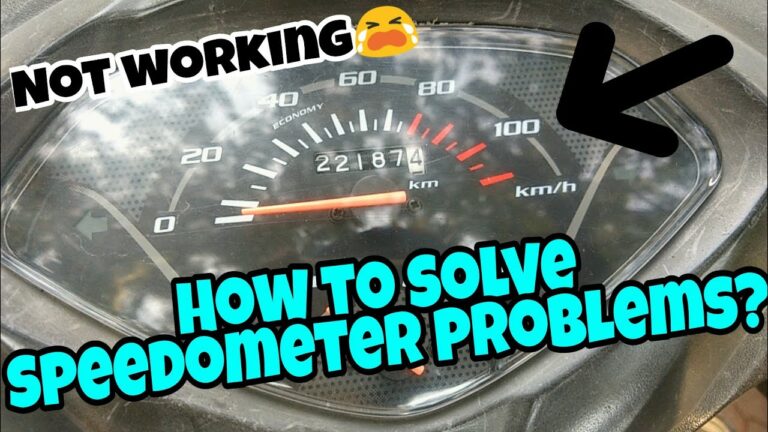Drive Scout Scooter Not Charging: Troubleshooting Tips for a Powered Ride.

Drive Scout scooter not charging: Possible causes include a faulty charger or battery, loose connections, or a dead battery. To troubleshoot, check for loose connections, try a different charger, and ensure the battery is not completely drained.
Reasons For Drive Scout Scooter Not Charging
Drive Scout Scooter not charging? Discover the reasons behind this issue to get your scooter up and running again in no time. Find solutions to common charging problems and understand how to troubleshoot for optimal performance.
If you’re facing issues with your Drive Scout Scooter not charging, there could be a variety of reasons contributing to this problem. From faulty chargers to battery issues, understanding the potential causes can help you troubleshoot the situation more effectively.
Let’s explore these common reasons in more detail:
Faulty Charger:
- Loose connections: Ensure that all the connections between the charger and the scooter are secure. A loose connection can disrupt the charging process.
- Damaged charger: Examine the charger for any visible signs of damage, such as frayed wires or broken connectors. A damaged charger may not be able to charge your scooter properly.
- Faulty power source: Try plugging the charger into a different power outlet to eliminate the possibility of an issue with the power source.
- Malfunctioning charger indicator: Check if the charger’s indicator light or display is functioning correctly. If the indicator is not working, it may not accurately show the charging status.
Battery Issues:
- Battery age: Over time, scooter batteries can degrade and lose their ability to hold a charge. If your scooter battery is old, it may need to be replaced.
- Battery connections: Inspect the battery connections and make sure they are clean and secure. Loose or dirty connections can disrupt the charging process.
- Faulty battery: If your battery is defective or damaged, it may not charge properly. Look for signs of swelling, leaks, or other visible damage.
- Battery drain: Leaving your scooter unused for an extended period can cause the battery to drain completely. If the battery is fully discharged, it may not recharge immediately.
Whether you are facing issues with your charger or battery, it’s important to address these problems promptly to ensure your Drive Scout Scooter charges correctly. However, if you are unsure about any troubleshooting steps, it is advisable to consult a professional technician to help you diagnose and resolve the issue effectively.
Happy riding!
Troubleshooting Steps For A Drive Scout Scooter Not Charging
If your Drive Scout Scooter is not charging, follow these troubleshooting steps to resolve the issue. Check the power connections, inspect the battery, ensure the charger is functioning correctly, and examine the charging port for any damage.
If you’re experiencing issues with your Drive Scout Scooter not charging, don’t worry! There are several troubleshooting steps you can take to identify and resolve the problem. Follow the steps below to get your scooter up and running again.
Check The Charger Connection:
- Ensure that the charger is correctly plugged into both the scooter and the power outlet.
- Check for any loose connections or frayed wires that may be causing the issue.
Inspect The Charger For Damages:
- Examine the charger for any visible damage or signs of wear.
- Look for bent prongs, cracked casing, or burnt marks.
Test The Charger With Another Scooter:
- If possible, try using the charger with another compatible scooter to determine if the issue lies with the charger or the scooter itself.
- If the charger works fine with the second scooter, then the problem may be with your Drive Scout Scooter.
Examine The Battery For Damage Or Wear:
- Inspect the battery pack for any visible damage or signs of wear, such as cracks or bulges.
- Check if the battery is securely attached and properly seated in the scooter.
Test The Voltage Of The Battery Using A Multimeter:
- Use a multimeter to measure the voltage of the battery.
- Ensure the voltage output is within an acceptable range, usually indicated in the scooter’s manual.
Clean The Battery Terminals:
- Disconnect the battery from the scooter.
- Gently clean the battery terminals using a soft, dry cloth or a battery terminal cleaning brush.
- Remove any dirt, corrosion, or debris that may be obstructing the connection.
Replace The Battery If Necessary:
- If all else fails, and the battery is not holding a charge or showing signs of damage, it may need to be replaced.
- Purchase a new battery from a reliable source and follow the manufacturer’s instructions for installation.
By following these troubleshooting steps, you’ll be able to identify the cause of your Drive Scout Scooter not charging and take appropriate action to resolve it. Remember to always prioritize safety, and consult a professional if you’re unsure or uncomfortable performing any of these steps.
Enjoy your uninterrupted rides on your Drive Scout Scooter!
Additional Tips For Drive Scout Scooter Charging Issues
Facing issues with charging your Drive Scout Scooter? Here are some extra tips to help you troubleshoot the problem and get your scooter back on track.
If you’re facing charging issues with your Drive Scout Scooter, here are some additional tips that can help you troubleshoot the problem:
Avoid Overcharging The Battery
- Set a timer to avoid leaving the scooter connected to the charger for extended periods.
- Overcharging can damage the battery and affect its overall lifespan.
Use The Correct Charger For The Scooter
- Make sure you are using the charger specifically designed for the Drive Scout Scooter.
- Using an incompatible charger can result in inefficient or ineffective charging.
Store The Scooter In A Cool And Dry Place
- Avoid exposing the scooter to extreme temperatures or moisture.
- Storing the scooter in a cool and dry area can help maintain the battery’s health and prevent charging issues.
Regularly Maintain And Inspect The Scooter’S Battery
- Clean the battery terminals and connections to ensure a secure connection.
- Check for any signs of damage or corrosion and address them promptly.
- Regular maintenance can help identify and resolve potential charging issues.
Contact Customer Support If The Issue Persists
- If you’ve exhausted all troubleshooting options and the scooter still fails to charge, reach out to the Drive Scout Scooter customer support team.
- They can provide further assistance, diagnose the problem, and guide you through the necessary steps to resolve the issue.
Remember, following these tips can help you prevent and resolve charging issues with your Drive Scout Scooter, ensuring optimum performance and a longer battery life.

Credit: www.electricwheelchairsusa.com
Frequently Asked Questions For Drive Scout Scooter Not Charging
Why Is My Drive Scooter Not Charging?
Your drive scooter may not be charging due to a faulty battery, charger, or loose connections.
How Do You Fix A Lithium Ion Battery That Won’T Charge?
To fix a lithium-ion battery that won’t charge, try resetting the battery, checking the charging cable and port, and replacing the battery if necessary.
How Do You Change The Battery In A Drive Scout Scooter?
To change the battery in a Drive Scout scooter, follow these steps: 1. Turn off the scooter and remove the key from the ignition. 2. Locate the battery compartment on the scooter. 3. Open the battery compartment cover. 4. Disconnect the old battery carefully, remembering the connection sequence.
5. Insert the new battery, ensuring the connections are secure and in the correct order. 6. Close the battery compartment cover. 7. Turn on the scooter to test the new battery.
Where Is Mobility Scooter Reset Button?
The mobility scooter’s reset button is usually located on the control panel or near the battery compartment.
Conclusion
It is vital to troubleshoot and resolve any charging issues with your Drive Scout Scooter. By following the steps outlined in this blog post, you can effectively diagnose the problem and take appropriate actions to get your scooter charged and ready for use.
Remember to check the power source, inspect the charger and battery connections, and ensure that the battery is in good condition. If necessary, consult the user manual or reach out to customer support for further guidance. Proper maintenance, regular charging, and timely attention to any charging-related issues will not only optimize the performance of your scooter but also prolong its lifespan.
Don’t let charging problems limit your mobility and enjoyment; take proactive measures to keep your Drive Scout Scooter charged and ready for your next adventure. Happy scooting!