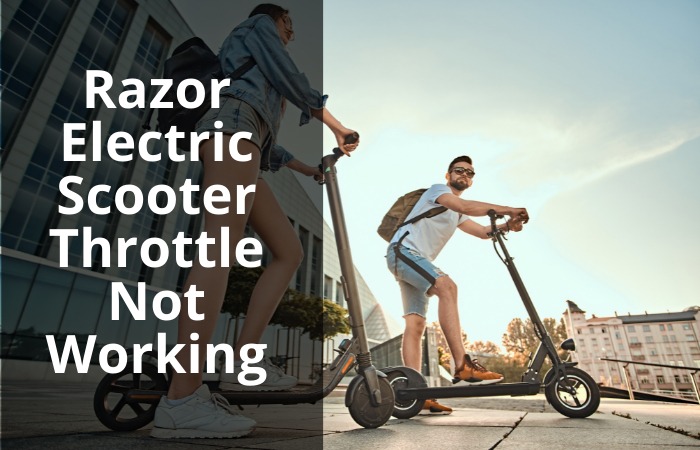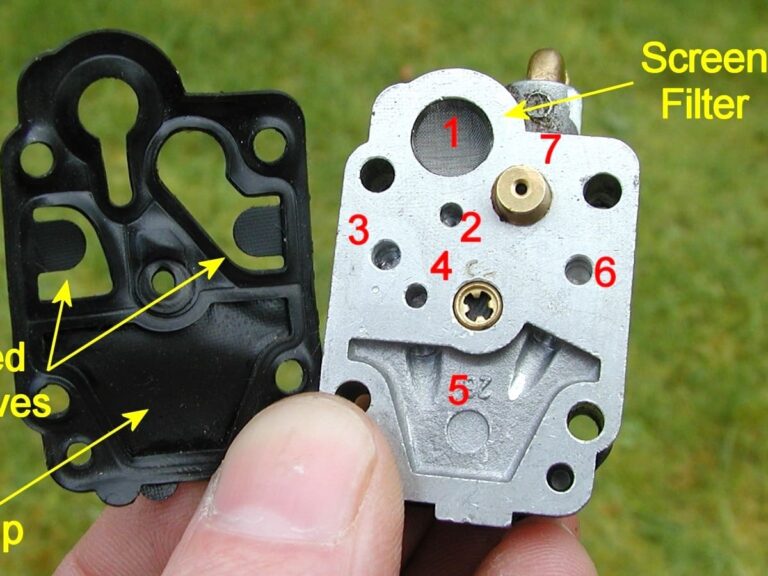Xiaomi Electric Scooter Not Turning on : Troubleshoot and Fix Your Ride

If your Xiaomi electric scooter is not turning on, it could be due to a dead battery or a faulty power switch. In this guide, we will provide you with steps to troubleshoot and resolve the issue.
To begin, check if the scooter’s battery is fully charged by plugging it into a power source and allowing it to charge for a few hours. If the battery is already charged, try resetting the scooter by turning it off and on again.
If the problem persists, inspect the power switch for any damage or loose connections. It may be necessary to replace the power switch if it is faulty. By following these steps, you should be able to troubleshoot and fix the issue of your Xiaomi electric scooter not turning on.
Common Causes For Xiaomi Electric Scooter Not Turning On
Experiencing issues with your Xiaomi Electric Scooter not turning on? Common causes for this problem include a dead battery, faulty power switch, or a loose connection. We’ll explore these potential issues in this brief description.
Is your Xiaomi electric scooter not turning on? Frustrating, isn’t it? Before you start worrying about major issues or rushing to the service center, let’s explore some common causes for this problem. Below are the possible reasons for your Xiaomi electric scooter not turning on:
Battery Malfunction:
- Low battery: If your scooter’s battery is completely drained, it won’t turn on. Ensure that your scooter is sufficiently charged.
- Faulty battery connection: Check if there are any loose connections between the battery and the scooter. Securely attach the battery and make sure the terminals are clean.
- Defective battery: Sometimes, the battery itself might be faulty. In such cases, you may need to replace it with a new one.
Power Button Issues:
- Stuck or damaged power button: Inspect the power button on your Xiaomi electric scooter. If it is stuck or doesn’t seem to be functioning properly, try gently pressing and releasing it multiple times. If the button is visibly damaged, you may need to get it replaced.
- Loose connector cable: The connector cable responsible for transferring power from the battery to the scooter’s electronic components might be loose. Check if the cable is securely connected to both the battery and the scooter.
Motor Controller Problem:
- Faulty motor controller: The motor controller is a crucial component that regulates the scooter’s motor. A malfunctioning motor controller can prevent the scooter from turning on. Consider contacting the manufacturer or a professional technician to diagnose and fix this issue.
Charger Connection:
- Loose charger connection: Ensure that the charger is properly plugged into the scooter’s charging port. A loose connection can cause charging problems and prevent the scooter from turning on.
Safety Measures:
- Check all safety measures: Some Xiaomi electric scooters have additional safety measures, such as a kickstand sensor or brake lever sensor. If any of these safety features are engaged, the scooter won’t start. Verify that all necessary safety precautions are properly disengaged.
Remember, troubleshooting a Xiaomi electric scooter that won’t turn on can be a process of elimination. By considering these common causes, you can potentially resolve the issue on your own. However, if the problem persists, it’s advisable to seek professional assistance for a thorough diagnosis and repair.
Battery Malfunction
Having trouble turning on your Xiaomi electric scooter? It could be due to a battery malfunction. Resolve this issue to get your scooter up and running smoothly again.
If your Xiaomi Electric Scooter is not turning on, one possible reason could be a battery malfunction. The battery is the heart of your electric scooter, supplying the necessary power to keep it running smoothly. Several factors can cause battery malfunctions, such as insufficient charge, a faulty charger, or a defective battery.
Here’s a closer look at these potential issues:
Insufficient Charge:
- The battery might not have enough power to turn on the scooter.
- Check if the battery has been fully charged and not depleted.
- Ensure that the charger is properly connected and functioning.
Faulty Charger:
- The charger could be the culprit behind the battery malfunction.
- Examine the charger for any visible damage or frayed wires.
- Make sure that the charger is compatible with your Xiaomi Electric Scooter model.
- Try using a different charger to see if the issue persists.
Defective Battery:
- A defective battery can prevent the scooter from turning on.
- Look for any signs of physical damage or leakage on the battery.
- Consider replacing the battery if it appears faulty or damaged.
Battery Terminals:
- The battery terminals might not be making proper contact with the scooter.
- Inspect the battery terminals for corrosion or debris.
- Clean the terminals using a soft cloth or brush, ensuring a clean connection.
Remember, diagnosing the exact cause of the battery malfunction can help you identify the necessary steps to resolve the issue. If you’re unsure about the problem or unable to fix it yourself, it’s recommended to contact a professional technician or reach out to Xiaomi’s customer support for further assistance.
Your electric scooter turning on smoothly is essential for your convenience and safety. Keep an eye on the battery and its components to ensure optimal performance and hassle-free rides.
Power Button Issues
If your Xiaomi Electric Scooter is not turning on, it may be due to power button issues. To fix this problem, try resetting the power button or checking the battery connection for any loose cables. Make sure the power button is functioning properly to get your scooter up and running again.
Broken Power Button
If your Xiaomi Electric Scooter is not turning on, one potential cause could be a broken power button. Here are some indicators that your power button may be broken:
- The power button feels loose or wobbly when pressed.
- The power button does not click when pressed.
- The power button is stuck in the “on” or “off” position.
To troubleshoot this issue, you can try the following steps:
- Inspect the power button for any visible physical damage, such as cracks or dents.
- Clean the power button and the surrounding area to remove any dirt or debris that may be obstructing its functionality.
- Check if the power button is aligned properly with the underlying circuitry.
If none of these steps resolve the issue, it is recommended to get professional assistance or contact Xiaomi customer support for further guidance.
Loose Connection
Another potential reason why your Xiaomi Electric Scooter is not turning on could be a loose connection. Here are some signs that you may have a loose connection:
- The scooter occasionally turns on and off without any pattern.
- The power LED flickers intermittently.
- The scooter turns off when you apply pressure in a specific area.
To address a loose connection, you can try the following steps:
- Inspect the scooter’s power cable and connectors for any damage or looseness.
- Ensure that all connectors are securely plugged in and that there are no loose or exposed wires.
- If you have access to the battery compartment, check if the battery connections are secure.
If the issue persists, it is recommended to seek professional assistance to avoid any further damage to the scooter.
Water Damage
Water damage can also prevent your Xiaomi Electric Scooter from turning on. Here are some signs that your scooter may have water damage:
- The scooter got exposed to rain, snow, or any other form of liquid.
- The power button or other components have visible corrosion.
- The scooter does not respond at all when you try to turn it on.
To address water damage, you can try the following steps:
- Immediately turn off the scooter and try to dry it as much as possible.
- Remove the battery and any other detachable parts to allow them to dry separately.
- If necessary, use a hairdryer on a low heat setting to dry the sensitive components.
However, it is important to note that attempting to fix water damage issues on your own may void your warranty. It is highly recommended to contact Xiaomi customer support or take your scooter to a professional repair service.
Remember, troubleshooting these issues requires careful attention to avoid damaging your Xiaomi Electric Scooter further.
Troubleshooting Steps For Xiaomi Electric Scooter Not Turning On
Facing issues with your Xiaomi Electric Scooter not turning on? Follow these troubleshooting steps to get it up and running in no time.
Xiaomi Electric Scooter Not Turning On
If you’re having trouble with your Xiaomi Electric Scooter not turning on, don’t worry! We’ve got you covered with some troubleshooting steps to help you get back on the road in no time. Below, we’ll walk you through some common issues and their solutions.
Check Battery Charge
It’s possible that your Xiaomi Electric Scooter is not turning on because the battery is drained. Follow these steps to check the battery charge:
- Make sure the scooter is powered off.
- Locate the battery indicator on the scooter. It is typically found near the charging port.
- Press the power button briefly to activate the battery indicator.
- If the battery indicator does not turn on or displays a low charge, you will need to charge the scooter.
Verify Charger Functionality
If the battery charge is not the issue, it’s essential to ensure that the charger is functioning correctly:
- Connect the charger to a power source and make sure it is firmly plugged in.
- Check if the charger’s LED indicator is lit. A solid light indicates that the charger is working correctly.
- If the LED indicator is not lit or blinking, try using a different power outlet or USB adapter.
- Let the scooter charge for a few hours before attempting to turn it on.
Inspect Battery Terminals
Another possible reason for your Xiaomi Electric Scooter not turning on could be loose or dirty battery terminals. Follow these steps to inspect and clean the battery terminals:
- Turn off the scooter and disconnect it from the charger.
- Locate the battery terminals, which are usually found on the underside of the scooter.
- Check for any signs of loose connections, corrosion, or dirt.
- Use a clean cloth or brush to gently clean the battery terminals.
- Reconnect the battery securely to the scooter and try turning it on again.
Test Power Button
Sometimes, the power button itself may be causing the issue. Try the following steps to test the power button:
- Turn off the scooter and disconnect it from the charger.
- Press and hold the power button for a few seconds.
- Make sure the power button feels responsive and clicks when pressed.
- If the power button is not working properly, consult the user manual for further instructions or contact Xiaomi customer support.
Dry Any Water Damage
If your Xiaomi Electric Scooter has come into contact with water or moisture, it may be preventing it from turning on. Here’s what you can do:
- Turn off the scooter and disconnect it from the charger immediately after water exposure.
- Carefully dry any visible water or moisture from the scooter using a soft cloth.
- Avoid using any heat sources, such as hair dryers, as they may cause damage.
- Let the scooter dry in a well-ventilated area for at least 24 hours.
- Once dry, reconnect the battery and try turning on the scooter.
Remember, these troubleshooting steps are meant to be a guide to help identify and resolve common issues with Xiaomi Electric Scooters not turning on. If you continue to experience problems, it is recommended to consult the user manual or reach out to Xiaomi customer support for further assistance.
Happy scooting!
Fixing Xiaomi Electric Scooter Not Turning On
Is your Xiaomi electric scooter not turning on? Don’t worry, we have the solution. Follow these easy steps to fix the issue and get back to riding in no time.
If you’re experiencing issues with your Xiaomi electric scooter not turning on, there are several steps you can take to troubleshoot and potentially fix the problem yourself. Here are some potential solutions to consider:
Recharge Battery:
- Make sure the battery on your Xiaomi electric scooter is not completely drained.
- Plug in the charger and let it charge for a few hours.
- Check if the battery indicator light on the scooter turns on while charging.
Replace Charger:
- If the scooter still doesn’t turn on after charging, try using a different charger.
- The charger may be faulty and not providing a proper charge to the battery.
- Borrow a charger from a friend or purchase a new one to see if it resolves the issue.
Replace Battery:
- Older batteries may no longer hold a charge effectively.
- If the battery is old or damaged, consider replacing it.
- Contact Xiaomi or visit a certified service center for assistance in finding a compatible battery.
Repair Battery Terminals:
- Ensure the battery terminals are clean and free from any dirt or corrosion.
- Use a clean cloth or a mild detergent to gently clean the terminals.
- If the terminals are damaged or corroded, it may be necessary to repair or replace them.
Replace Power Button:
- The power button may be faulty or stuck, preventing the scooter from turning on.
- Check if the power button is loose or damaged.
- If necessary, purchase a replacement power button and follow instructions to install it.
Restore Connection:
- Examine all connections between the battery, motor, and controller.
- Make sure all connections are secure and properly plugged in.
- If any loose connections are found, reconnect them and test the scooter.
Dry And Clean Water Damage:
- If your scooter has been exposed to water or moisture, it may be causing the issue.
- Dry the scooter thoroughly using a towel or let it air dry for several hours.
- Clean any water damage using a dry cloth or a mild electronics cleaning solution.
Remember, safety should always be a priority when handling electrical devices. If you are unsure or uncomfortable with any of the troubleshooting steps, it’s best to consult a professional or contact Xiaomi for further assistance.
Additional Tips To Keep Your Xiaomi Electric Scooter Running Smoothly
To keep your Xiaomi Electric Scooter running smoothly and avoid the issue of it not turning on, make sure to regularly check the battery connection, charge it fully before each use, avoid overexerting the scooter’s engine, and keep it clean from dirt and debris.
Additionally, following the manufacturer’s recommended maintenance schedule and avoiding water exposure can also help ensure the scooter’s optimal performance.
Is your Xiaomi electric scooter giving you trouble and not turning on? Don’t worry, we’ve got you covered! In this section, we’ll provide you with some additional tips to help keep your scooter running smoothly. Follow these guidelines to ensure that your Xiaomi electric scooter remains in top shape for all your rides.
Regular Maintenance
Regular maintenance is essential for the proper functioning of any vehicle, and your Xiaomi electric scooter is no exception. Here are some maintenance tips to keep in mind:
- Inspect the Scooter: Regularly check your scooter for any signs of wear and tear. Look out for loose wires, damaged parts, or any other issues that may affect its performance.
- Tire Check: Ensure that the tires are properly inflated and in good condition. Underinflated or worn-out tires can lead to poor performance and reduced battery life.
- Brake Inspection: Test the brakes regularly to ensure they are responsive and functioning correctly. Adjust or replace them if necessary.
- Clean the Scooter: Keep your scooter clean and free from dirt and debris. Use a soft cloth or brush to remove any accumulated grime.
Avoid Water Exposure
Water and electrical components don’t mix well, and that includes your Xiaomi electric scooter. To prevent any damage caused by water exposure, follow these guidelines:
- Avoid Riding in the Rain: Whenever possible, avoid riding your scooter in wet conditions. Excessive moisture can harm the electronic components and impair the scooter’s functionality.
- Protective Cover: Consider using a waterproof cover to protect your scooter when it’s parked outside. This will safeguard it from rain or any accidental water splashes.
Store In A Dry Place
Storing your Xiaomi electric scooter in a dry place is crucial to maintaining its longevity. Here are some tips for proper storage:
- Indoor Storage: Whenever possible, store your scooter indoors, preferably in a cool and dry location. This will protect it from extreme temperatures and humidity.
- Cover Storage: If you must store your scooter outside, use a weatherproof cover to shield it from the elements. Make sure the cover fits properly and doesn’t allow moisture to seep in.
Following these additional tips will help ensure that your Xiaomi electric scooter remains in good working condition. Remember to perform regular maintenance, avoid water exposure, and store it in a dry place. With these precautions in place, you can enjoy smooth rides on your Xiaomi electric scooter for years to come!

Credit: sohoscooters.co.uk
Frequently Asked Questions Of Xiaomi Electric Scooter Not Turning On
Why Is My Electric Scooter Not Turning On?
Check the battery charge, inspect the power switch, ensure the brake lever is released, and examine the fuse.
How Do I Reset My Xiaomi Scooter?
To reset your Xiaomi scooter, follow these steps: 1. Find the reset button on the scooter. 2. Press and hold the button for a few seconds. 3. Release the button and wait for the scooter to reset. 4. Your Xiaomi scooter should now be reset and ready to use again.
What Is The Problem With Xiaomi Electric Scooter?
The Xiaomi electric scooter has a problem with the battery, which could cause safety issues.
Why Won T My Xiaomi Scooter Charge?
There could be several reasons why your Xiaomi scooter won’t charge, such as a faulty charger or battery.
Conclusion
To conclude, troubleshooting problems with your Xiaomi electric scooter not turning on can be an overwhelming task. However, by following the steps mentioned in this blog post, you can easily identify and fix the issue causing the problem. Remember to check the battery connection, charge the scooter, and reset the electronic system if needed.
If none of these solutions work, it may be necessary to seek professional assistance or contact Xiaomi customer support for further guidance. By taking the time to diagnose and resolve the problem, you can ensure that your Xiaomi electric scooter is back up and running smoothly, providing you with an enjoyable and hassle-free riding experience.
Ride safely and enjoy the convenience and eco-friendliness of your Xiaomi electric scooter!