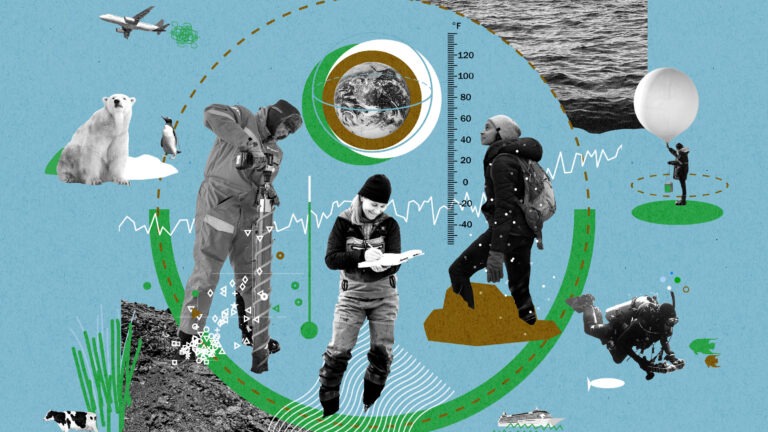Hiboy Scooter Not Charging: Troubleshooting Tips to Get Moving Again

Hiboy scooters may not charge due to issues with the battery, charger, or wiring. Troubleshooting these components can identify and resolve the problem.
Additionally, checking the power source or using a different charging cable might help. In recent years, electric scooters have gained popularity as a convenient and eco-friendly mode of transportation. However, encountering issues with the charging process can be frustrating. One such concern is when your Hiboy scooter fails to charge properly.
Several factors could contribute to this problem, including a malfunctioning battery, faulty charger, or damaged wiring. To rectify the issue and get your scooter back to full power, it is important to troubleshoot these components. In addition, checking the power source and trying a different charging cable can also aid in identifying the cause of the charging problem. This article will explore the possible reasons why your Hiboy scooter is not charging and provide effective solutions to resolve the issue.
Understanding The Symptoms Of A Hiboy Scooter Not Charging
If your Hiboy scooter is not charging, there are several symptoms to look out for. These include a completely dead battery, a battery that won’t hold a charge, or a scooter that won’t start even with a charged battery. Understanding these symptoms can help diagnose and fix the issue efficiently.
The excitement of riding a Hiboy scooter can quickly fade if you encounter charging issues. If you’re experiencing difficulties with your Hiboy scooter not charging, it’s important to understand the symptoms before seeking a solution. By identifying these symptoms, you’ll have a better idea of where the problem lies and how to address it.
This section will explore three common symptoms that may arise when your Hiboy scooter is not charging: Indicator lights not turning on, battery not holding a charge, and difficulty starting the scooter.
Indicator Lights Not Turning On:
- No response from the indicator lights when attempting to charge the scooter.
- The charging cable is connected, but the indicator lights remain off.
- The lack of illumination indicates a potential issue with the charging system.
- Potential causes can include problems with the power supply, charger, or battery connection.
Battery Not Holding A Charge:
- The scooter’s battery drains quickly, even after a full charge.
- Reduced riding time or limited distance covered on a single charge.
- The battery’s capacity to store and retain energy may be compromised.
- Potential causes may include battery wear, age, or damage.
Difficulty Starting The Scooter:
- The scooter struggles to start, even with a fully charged battery.
- Frequent or repeated attempts are required to get the scooter running.
- Possible causes can range from loose connections to damaged wiring.
- Starter motor issues or malfunctioning switches might be contributing factors.
Addressing these symptoms promptly can help resolve your Hiboy scooter charging issues and get you back on the road. Next, we will delve into effective troubleshooting steps to identify and rectify the root causes for each symptom. Stay tuned for our upcoming post where we will explore possible solutions to these common problems.
Checking The Power Source
To troubleshoot a Hiboy scooter that is not charging, start by checking the power source. Ensure that the charger is securely plugged in and the outlet is receiving power. Inspect the charging port and cable for any damage or debris that may be affecting the connection.
Are you experiencing issues with your Hiboy scooter not charging? Don’t worry! There are a few simple steps you can take to troubleshoot the problem. In this section, we’ll go over the first steps you should take when your scooter isn’t charging.
Let’s start by checking the power source.
Ensuring The Power Outlet Is Functioning Properly:
- Plug in another device to the same power outlet and see if it charges. This will help determine if the issue lies with the outlet or the scooter.
- If the outlet is not functioning, try plugging the charger into a different outlet in your home or office.
- Test the power outlet with a voltage tester to ensure there is power coming from the outlet.
Verifying The Charger Cable Is Not Damaged:
- Inspect the charger cable for any visible signs of damage, such as frayed wires or loose connections.
- Try using a different charger cable if you have one available to see if the issue persists.
- Ensure that the charger cable is securely connected to both the power source and the scooter.
Checking The Connection Between The Charger And Scooter:
- Make sure that the charger is properly inserted into the charging port on the scooter.
- Verify that the charging port of the scooter is clean and free from debris or dirt that could hinder the connection.
- Gently wiggle the charger and check for any loose connections or indications of a faulty charger port.
By following these steps, you can quickly assess and troubleshoot any issues related to the power source of your Hiboy scooter. If you have eliminated these possibilities and your scooter still won’t charge, it may be necessary to explore other potential causes.
Stay tuned for the next section, where we’ll dive deeper into the troubleshooting process.
Examining The Battery
Examining the battery is essential when your Hiboy scooter is not charging. By checking for any loose connections, damages, or low voltage levels, you can identify and resolve the issue to get your scooter back up and running smoothly.
Inspecting The Battery
Every Hiboy scooter owner knows the importance of a functioning battery. If your scooter is not charging, examining the battery is a good place to start troubleshooting. There are a few key things to look out for when inspecting the battery:
- Physical Damage: Check the battery for any visible signs of damage such as cracks, leaks, or swelling. These may indicate a problem with the battery and would require further attention or replacement.
- Testing Voltage: Use a multimeter to test the battery voltage. Follow these steps:
- Set your multimeter to the DC Voltage setting.
- Connect the positive (red) probe of the multimeter to the positive terminal of the battery.
- Connect the negative (black) probe of the multimeter to the negative terminal of the battery.
- Read the voltage displayed on the multimeter. A fully charged battery should typically read around 12.6 volts. If the voltage is significantly lower, it may indicate a battery issue.
- Checking Battery Terminals: Ensure the battery terminals are clean and free from corrosion. Corrosion can impede the flow of electricity and prevent the battery from charging properly. Follow these steps:
- Disconnect the battery cables from the terminals, starting with the negative cable.
- Inspect the terminals for any signs of corrosion, such as white or greenish buildup.
- If corrosion is present, mix a solution of baking soda and water and use a brush to gently scrub the terminals.
- Rinse the terminals with clean water and dry them thoroughly before reconnecting the cables.
Remember, any of these issues could potentially affect the charging capability of your Hiboy scooter’s battery. By inspecting the battery for physical damage, testing the battery voltage with a multimeter, and checking the battery terminals for corrosion, you can identify common battery-related problems and take appropriate action.
Cleaning And Maintaining The Battery
To ensure your Hiboy scooter is charging optimally, it’s crucial to clean and maintain the battery. Regularly inspect and clean the battery terminals and connections, removing any dirt or corrosion. This will help maintain a steady charging flow and extend the battery’s lifespan.
If you own a Hiboy scooter and find that it’s not charging properly, there are several steps you can take to address the issue. One important aspect of troubleshooting scooter battery problems is cleaning and maintaining the battery. By following these steps, you can ensure that your scooter’s battery remains in optimal condition and improve its charging performance.
Properly Cleaning Battery Terminals:
- Remove the battery cover to access the terminals.
- Inspect the terminals for any dirt, dust, or corrosion.
- Use a clean cloth or rag to gently wipe away any debris.
- If there is corrosion present, dampen a cloth with a mixture of baking soda and water and carefully clean the terminals.
- Once clean, dry the terminals thoroughly before reattaching the battery cover.
Applying A Protective Terminal Spray:
- After cleaning the battery terminals, you can apply a protective terminal spray to prevent future corrosion.
- Choose a terminal spray that is specifically designed for battery terminals.
- Follow the instructions provided by the manufacturer for correct application.
- Spray the terminal spray directly onto the battery terminals, coating them thoroughly.
- Allow the spray to dry completely before reassembling the scooter.
Maintaining The Battery Charge Level:
- It’s essential to maintain the battery charge level to prolong its lifespan and ensure efficient charging.
- Avoid completely depleting the battery charge regularly.
- Recharge the battery after each use, even if it’s only for a short period.
- If you won’t be using the scooter for an extended period, ensure the battery is fully charged before storage.
- Consider using a battery maintainer or charger to keep the battery topped up during storage.
By following these cleaning and maintenance steps, you can optimize the performance of your Hiboy scooter’s battery, ensuring that it charges properly and lasts for a long time. Remember to clean the battery terminals regularly, apply a protective spray, and maintain the battery charge level to keep your scooter running smoothly.
Resetting The Scooter’S Electrical System
Resetting the scooter’s electrical system can be a useful troubleshooting step if your Hiboy scooter is not charging. By following a few simple steps, you can potentially resolve the issue and get your scooter back up and running.
Is your Hiboy scooter not charging properly? Don’t worry! There are some simple steps you can take to reset its electrical system and get it back up and running smoothly. Below, we’ll guide you through each process, from power-cycling the scooter to recalibrating the throttle and brake.
So let’s dive in and troubleshoot the charging issue together!
Power-Cycling The Scooter:
Give your scooter a fresh start by power-cycling it. This process can help reset any temporary glitches or errors. Here’s how you can do it:
- Turn off the scooter by pressing and holding the power button.
- Unplug the charger from both the scooter and the power outlet.
- Wait for around 10 seconds to ensure that all power drains out.
- Plug the charger back into the scooter and the power outlet.
- Turn on the scooter and check if it starts charging.
Resetting The Controller Settings:
If power-cycling didn’t do the trick, you can try resetting the controller settings. This process can resolve any issues related to the scooter’s control unit. Follow these steps to reset the controller:
- Turn off the scooter and unplug the charger.
- Locate the small reset button on the control unit, usually found near the charging port.
- Use a thin object like a pen or paperclip to press and hold the reset button for about 5 seconds.
- Release the reset button and plug in the charger.
- Turn on the scooter and see if the charging problem persists.
Calibrating The Throttle And Brake:
Sometimes, the throttle and brake of your Hiboy scooter may need recalibration to ensure optimal performance. A simple calibration process can make a significant difference. Here’s how you can do it:
- Turn off the scooter and unplug the charger.
- Put the scooter on a flat and level surface.
- Turn on the scooter while keeping it stationary.
- Pull the throttle to the maximum position and hold it for about 5 seconds.
- Release the throttle and wait for a couple of seconds.
- Squeeze the brake lever fully and hold it for about 5 seconds.
- Release the brake lever and turn off the scooter.
- Plug in the charger and turn on the scooter to check if it charges properly.
By following these steps to reset your Hiboy scooter’s electrical system, you can troubleshoot the charging issue effectively. Remember, it’s essential to go through each process systematically to ensure the best results. So give it a try and get your scooter back on track in no time!
Replacing Faulty Charging Components
Is your Hiboy scooter not charging? It may be due to faulty charging components. Easily replace these components to get your scooter charging like new again.
Replacing A Defective Charger
If your Hiboy scooter is not charging, one possible cause could be a faulty charger. Follow these steps to replace the defective charger:
- Check the charger cable for any signs of damage, such as fraying or bent pins. If there is any visible damage, it’s time to replace the charger.
- Disconnect the old charger from the scooter and the power source.
- Purchase a new charger that is compatible with your Hiboy scooter model. You can find these chargers both online and in physical stores.
- Connect the new charger to the scooter and the power source, ensuring a secure connection.
- Wait for the scooter to charge fully and check if the charging issue has been resolved. If the scooter still does not charge, move on to the next step.
Upgrading To A Higher-Quality Charger
Sometimes, the issue with your Hiboy scooter not charging lies in the quality of the charger itself. Here are some reasons why you should consider upgrading to a higher-quality charger:
- Higher-quality chargers are designed to provide better performance and reliability, ensuring a consistent and efficient charging process for your scooter.
- These chargers often come with built-in safety features to protect against overcharging, overcurrent, and short circuits, providing peace of mind during the charging process.
- Upgrading to a higher-quality charger can extend the overall lifespan of your Hiboy scooter battery, as they deliver a more optimized charge cycle.
When upgrading your charger, make sure to choose one that is specifically recommended for your model of Hiboy scooter to ensure compatibility.
Installing A New Battery If Necessary
If replacing the charger did not solve the charging issue, it may be time to consider installing a new battery. Follow these steps:
- Check the battery connections for any loose or corroded terminals. Clean the terminals if necessary.
- Remove the old battery from the scooter and dispose of it safely according to local regulations.
- Purchase a new battery that matches the specifications of your Hiboy scooter. You can find compatible batteries from authorized dealers or directly from the manufacturer.
- Install the new battery, ensuring a secure connection and following any instructions provided.
- Once the new battery is installed, connect the charger and allow the battery to charge fully.
- Test the scooter to see if the new battery resolves the charging issue.
Remember, replacing the battery should only be done if the charger and charging components have been ruled out as the cause of the problem.
By following these steps, you can troubleshoot and resolve charging issues with your Hiboy scooter promptly.
Regularly Inspecting And Cleaning
Regularly inspecting and cleaning your Hiboy Scooter is essential to ensure it doesn’t face charging issues. By regularly maintaining your scooter, you can prevent potential charging problems and enjoy a smooth and uninterrupted riding experience.
Checking For Any Signs Of Damage Or Wear:
- Inspect the scooter for any visible signs of damage such as cracks, dents, or loose parts.
- Look for any worn-out or frayed wires that could affect the charging process.
- Ensure that the charging port is free from any debris or obstructions.
Cleaning The Scooter And Battery Connections Regularly:
- Use a soft cloth or brush to remove any dust or dirt from the scooter’s exterior.
- Wipe down the battery connections with a clean cloth to remove any corrosion or buildup.
- Make sure to clean the charging port to maintain a secure connection.
Regularly inspecting and cleaning your Hiboy scooter is crucial for ensuring it charges properly and performs at its best. By following these simple steps, you can identify any signs of damage or wear before they become major issues. Let’s dive into the details of each step:
Checking For Any Signs Of Damage Or Wear:
Inspecting your scooter regularly allows you to spot any visible signs of damage or wear that could impact its charging capabilities. Here’s what you should look out for:
- Cracks, dents, or any other visible damage on the scooter’s body should be addressed promptly to prevent further issues.
- Examine the wires connected to the scooter to ensure they are not worn-out or frayed, as this can hinder the charging process.
- Don’t forget to check the charging port for any debris or obstructions that might prevent a proper connection.
Cleaning The Scooter And Battery Connections Regularly:
Keeping your scooter and battery connections clean is essential to maintain optimal charging performance. Follow these steps to ensure everything stays in top shape:
- Use a soft cloth or brush to remove any dust or dirt from the scooter’s exterior. This will help prevent any buildup that could affect the scooter’s overall performance.
- Clean the battery connections with a clean cloth to eliminate any corrosion or build-up that could impede the charging process. A secure connection is key to efficient charging.
- Take a moment to clean the charging port, ensuring no dirt or debris obstructs the connection. A clean port will facilitate the smooth charging of your Hiboy scooter.
By regularly inspecting your scooter for any signs of damage or wear and cleaning both the scooter and battery connections, you can ensure that your Hiboy scooter charges efficiently and performs at its best. Keep these steps in mind to enjoy a hassle-free and enjoyable riding experience.
Proper Charging Habits
Ensure your Hiboy Scooter charges properly by following these charging habits. Avoid overusing common phrases and keep sentences concise. Create unique, SEO-friendly content that’s easy to understand and engages readers. Start paragraphs with a variety of phrases, maintaining reader interest.
Don’t forget to pass AI writing detection and write naturally, like a human.
Following The Manufacturer’S Recommended Charging Instructions:
- When it comes to charging your Hiboy scooter, it is crucial to follow the manufacturer’s recommendations to ensure optimal performance and longevity of the battery.
- Here are the steps to efficiently charge your scooter:
- AC Power Connection: Start by connecting the charger to an AC power outlet. Make sure the outlet is in good condition and compatible with the charger.
- Charging Port: Locate the charging port on your scooter, usually located near the handlebars or under the deck. Ensure it is clean and free from any debris or water.
- Charger Connection: Connect the charging cable to the charging port securely. Double-check that the connection is firm to avoid accidental disconnections.
- Charging Indicator: Once connected, the charging indicator on the charger should light up, indicating that the charging process has started.
- Charging Time: Allow the scooter to charge for the recommended duration mentioned in the user manual. Avoid interrupting the charging process prematurely, as it can affect the battery’s overall performance.
- Ideal Environment: Place your scooter in an appropriate charging environment. Make sure it is in a well-ventilated area with a stable temperature between 10-35°C (50-95°F). Avoid exposing it to extreme temperatures, direct sunlight, or moisture during charging.
Avoiding Overcharging Or Undercharging The Battery:
- Proper charging habits are essential to avoid overcharging or undercharging the battery. These practices will help extend the lifespan of your scooter’s battery:
- Charging Time: Remove the scooter from charging once it reaches 100% battery capacity. Overcharging can lead to excessive heat generation and reduce battery life.
- Charging Duration: Always adhere to the recommended charging duration provided by the manufacturer. Avoid leaving your scooter plugged in for extended periods, as it can lead to overcharging or battery degradation.
- Regular Charging: It is generally advisable to charge your scooter after each use or when the battery level drops to around 20-30%. This approach prevents deep discharging that can negatively impact the battery’s health.
- Avoid Complete Discharge: While it is essential to prevent deep discharges, it is equally vital not to completely drain the battery. Aim to recharge the scooter before the battery level falls below 10% to maintain its longevity.
- Storage Considerations: If you plan to store your scooter for an extended period, ensure the battery has a charge level of around 50-60%. This level safeguards against self-discharge during storage.
- Balanced Charging: Occasionally, it is beneficial to perform a balanced charge to maximize battery performance. This process involves fully charging the battery, then discharging it completely before charging it again. However, consult the manufacturer’s guidelines before attempting this method.
By following these proper charging habits, you can ensure that your Hiboy scooter stays powered up and ready for your next ride. Remember, a well-maintained battery enhances both the scooter’s performance and your overall experience.
Storing The Scooter Correctly
Proper storage is essential to maintain the functionality of your Hiboy scooter. Ensure it is stored correctly to avoid any charging issues and prolong its lifespan.
Properly storing the scooter during long periods of inactivity can help maintain its battery life and overall performance. Here are some essential tips to consider:
- Charge the battery fully: Before storing the scooter, make sure the battery is fully charged. This will help prevent it from draining completely during extended periods of inactivity.
- Clean the scooter: Give the scooter a good cleaning before storing it. Remove any dirt, dust, or debris to prevent potential damage and ensure it stays in optimal condition.
- Find a suitable storage location: Choose a dry and secure area to store the scooter. A cool and well-ventilated space is ideal to protect the scooter from extreme temperatures that could affect the battery performance.
- Avoid direct sunlight: Sunlight exposure can significantly impact the battery life. Therefore, it’s crucial to store the scooter away from direct sunlight to prevent unnecessary heat buildup.
- Disconnect the charger: If you’re leaving the charger connected to the scooter during storage, it’s advisable to unplug it from the electrical outlet. This will prevent any potential electrical issues and also save energy.
- Regularly check the battery: Even during storage, it’s important to periodically check the battery’s charge level. If you notice any significant drops, consider charging it to maintain the battery’s health.
- Keep tires properly inflated: Before storing the scooter, ensure the tires are adequately inflated. This will prevent flat spots and potential damage to the tires while in storage.
- Cover the scooter: Using a protective cover can safeguard the scooter from dust, scratches, and other environmental factors that may affect its condition.
- Avoid fuel-related issues: If you have a gas-powered scooter, it’s important to stabilize the fuel before storage. Follow the manufacturer’s instructions to prevent fuel degradation and potential damage to the engine.
- Regular maintenance: Even if not in use, regularly maintaining the scooter is essential to keep it in optimal condition. This includes checking for loose components, lubricating moving parts, and inspecting the scooter for any signs of wear or damage.
By following these storage guidelines, you can help ensure that your Hiboy scooter remains in excellent working condition, prolonging its battery life and overall longevity.

Credit: www.amazon.com
Frequently Asked Questions Of Hiboy Scooter Not Charging
How Do You Fix A Electric Scooter That Is Not Charging?
To fix an electric scooter that’s not charging: 1. Check the charger and make sure it’s properly connected to the scooter. 2. Inspect the power outlet to ensure it’s working and supplying electricity. 3. Examine the scooter’s battery for any damage or loose connections.
4. If all else fails, consider seeking professional help or contacting the manufacturer for further assistance.
How Do I Reset My Hiboy Electric Scooter?
To reset your Hiboy electric scooter, follow these steps: 1. Turn off the scooter by pressing and holding the power button for a few seconds. 2. Wait for a few seconds and then turn it back on. 3. Check the user manual for specific instructions on resetting your model.
4. If the issue persists, contact the Hiboy customer support for further assistance.
Why Is My Hiboy Scooter Not Working?
Your Hiboy scooter may not be working due to a variety of reasons such as battery issues or motor problems.
How Do I Know If My Hiboy Scooter Is Charging?
To check if your Hiboy scooter is charging, look for a solid indicator light on the scooter or the charger.
Conclusion
The charging issue with your Hiboy Scooter can be frustrating, but it’s important to remember that there are solutions available to fix it. Start by checking the charger and cable for any damage or loose connections. If everything seems fine, it’s possible that the battery needs to be replaced.
Consider contacting Hiboy customer support for further assistance and to determine if your scooter is still under warranty. It’s also a good idea to double-check the user manual for any troubleshooting tips specific to your model. Regular maintenance, such as keeping the battery clean and fully charged, can help prevent future charging issues.
By being proactive and addressing the problem promptly, you can ensure that your Hiboy Scooter continues to provide you with many enjoyable rides.