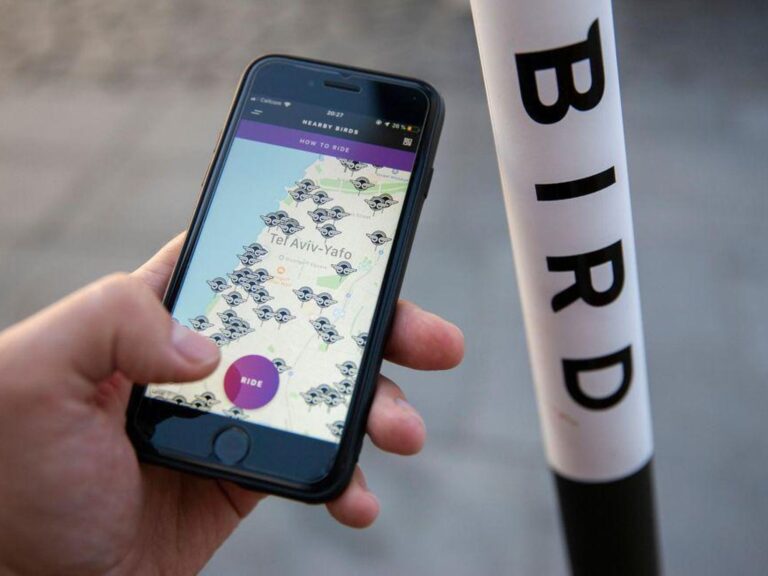Kiki Razor Scooter Not Working: Troubleshoot and Fix Guide
The Kiki Razor scooter may not be working due to a variety of issues. It is important to first check if the batteries are charged or if there is any damage to the wiring.
Additionally, inspect the on/off switch to ensure it is in the correct position. If the scooter still does not work after these steps, it may be necessary to consult the manufacturer or a professional for further assistance. Remember to always prioritize safety and follow any instructions provided in the scooter’s manual.
With proper troubleshooting and maintenance, you can get your Kiki Razor scooter back in working condition.
Troubleshooting And Fixing Common Battery Issues For The Kiki Razor Scooter
If your Kiki Razor Scooter is not working properly, you may be experiencing common battery issues. Troubleshoot and fix these problems with our helpful guide.
If you’re having trouble with your Kiki Razor Scooter, specifically with the battery, don’t worry! We’ve got you covered. Below, we’ll go over some common battery issues and how you can troubleshoot and fix them on your own. Let’s dive right in!
Battery Not Charging:
- Check the charging cable: Ensure that the charging cable is securely connected to both the scooter and the power source. Sometimes, a loose connection can prevent the battery from charging properly.
- Inspect the charging port: Make sure that the charging port on the scooter is not damaged or dirty. If there’s any debris or dirt inside, gently clean it out using a soft cloth or a toothbrush.
- Examine the power source: Plug another device into the same power outlet to confirm that the outlet is functioning correctly. If not, try a different outlet to eliminate any issues with the power source.
Battery Draining Quickly:
- Avoid overcharging: Leaving the battery plugged in for an extended period can lead to overcharging, which may cause it to drain quickly. Disconnect the charger once the battery is fully charged, usually indicated by a solid LED light.
- Limit uphill rides: Uphill rides put more strain on the scooter’s battery, causing it to deplete faster. Try to avoid steep inclines or limit the frequency of uphill rides.
- Reduce weight and cargo: Excessive weight or carrying heavy items on the scooter can put additional stress on the battery, resulting in quicker depletion. Keep the load as light as possible to maximize battery life.
Scooter Not Turning On:
- Check the power switch: Ensure that the power switch is in the “on” position. It may sound obvious, but sometimes a simple oversight can cause the scooter not to turn on.
- Inspect the battery connection: Disconnect and reconnect the battery, making sure it is securely attached. Loose connections can prevent the scooter from turning on.
- Test the battery voltage: Use a multimeter to check the battery voltage. If the voltage is below the recommended range, it might be time to replace the battery.
Remember, addressing these battery issues should help you get your Kiki Razor Scooter up and running again. However, if you’re still facing problems, it’s always best to reach out to a professional for further assistance. Stay safe and happy riding!
Identifying And Resolving Motor And Wheel Problems On Your Kiki Razor Scooter
Learn how to quickly identify and troubleshoot motor and wheel issues on your Kiki Razor scooter to get it back up and running smoothly. Discover simple solutions to common problems, ensuring you can enjoy your scooter without any interruptions.
Motor Not Working:
If you’re experiencing issues with the motor on your Kiki Razor Scooter, it can be frustrating. Fortunately, there are some common problems that you can easily identify and resolve. Here are some possible causes and solutions:
- Battery not charged: Ensure that the scooter’s battery is fully charged. If it’s not, plug it into the charger and allow it to charge for the recommended time.
- Loose battery connection: Check the battery connections to ensure they are secure. If they are loose, tighten them carefully.
- Faulty on/off switch: If the motor doesn’t turn on, the on/off switch might be malfunctioning. Inspect the switch, and if necessary, replace it.
- Motor wiring issues: Examine the wiring connections between the motor and the scooter. If there is any damage or loose connections, repair or replace the wiring as needed.
- Faulty motor: If all else fails, it’s possible that the motor itself is faulty. In this case, you may need to consider replacing the motor.
Remember to always refer to the manufacturer’s manual for specific troubleshooting instructions.
Wheel Alignment Issues:
Proper wheel alignment is crucial for the smooth operation of your Kiki Razor Scooter. If you notice any misalignment, here are some steps to help you fix the issue:
- Check tire pressure: Improper inflation can lead to uneven wear and misalignment. Use a pressure gauge to ensure that the tires are inflated to the recommended pressure.
- Inspect wheel axles: Check the axles to make sure they are securely fastened. If they are loose or damaged, tighten or replace them accordingly.
- Adjust wheel position: If the wheels appear misaligned, use a wrench to adjust the wheel position. Make sure to tighten the bolts securely once the adjustment is complete.
- Consult the manufacturer: If you’re having trouble aligning the wheels, consult the manufacturer’s manual for specific instructions. They may provide additional guidance or recommend seeking professional assistance.
Strange Noises Coming From The Scooter:
Strange noises coming from your Kiki Razor Scooter can indicate underlying issues. Here are some common causes and potential solutions:
- Loose components: Check for any loose components such as screws, bolts, or handlebars. Tighten them appropriately to eliminate any rattling or vibrating noises.
- Worn-out bearings: If you hear grinding or squeaking noises, it could be due to worn-out wheel bearings. Inspect the bearings and replace them if necessary.
- Brake issues: Squealing or squeaking noises while braking may indicate worn-out brake pads. Consider replacing the brake pads if needed.
- Chain tension: A loose or improperly tensioned chain can create rattling or clanking noises. Adjust the chain tension according to the manufacturer’s instructions.
- Lubricate moving parts: Apply appropriate lubrication to moving parts, such as the wheels and chain, to minimize friction and reduce noise.
Regular maintenance and prompt addressing of any unusual noises can help keep your Kiki Razor Scooter running smoothly.
Troubleshooting And Fixing Electrical System Failures On Your Kiki Razor Scooter
Is your Kiki Razor Scooter experiencing electrical system failures? Our troubleshooting and fixing guide can help you resolve the issue, ensuring that your scooter is up and running again.
Is your Kiki Razor Scooter experiencing electrical system failures? Don’t worry, we’ve got you covered! In this section, we will discuss the common issues you might encounter and provide troubleshooting steps to fix them. Let’s get started!
Lights Not Working:
- Check the battery: Ensure that the battery is fully charged. If not, connect the charger and wait until it reaches a complete charge.
- Examine the wiring connections: Inspect the wires connected to the lights for any loose or disconnected connections. Reconnect them securely.
- Replace the light bulb: If the above steps don’t resolve the issue, it might be a faulty light bulb. Replace it with a new one compatible with your Kiki Razor Scooter model.
Brake Not Responding:
- Inspect the brake lever: Check if the brake lever is fully engaged when you press it. If not, adjust the cable tension using the provided adjustment screw.
- Assess the brake pads: Examine the brake pads for any signs of wear or damage. If they are worn out, replace them with new ones to ensure optimal braking performance.
- Check the brake cable: Ensure that the brake cable is properly connected and not frayed or damaged. If it is, consider replacing the cable to restore the braking function.
Control Panel Malfunctioning:
- Check the battery level indicator: If the control panel displays inaccurate battery level information, it might be due to a faulty battery level indicator. Consider replacing it with a new one.
- Inspect the wiring: Examine the wires connected to the control panel for any loose or damaged connections. Securely reconnect any loose wires or replace damaged ones.
- Reset the control panel: Try resetting the control panel by disconnecting the battery for a few minutes and then reconnecting it. This can sometimes resolve minor software glitches.
Remember, safety should always be a priority when troubleshooting and fixing electrical system failures on your Kiki Razor Scooter. If you are unsure or unable to fix the issues yourself, it is recommended to seek assistance from a professional technician or contact the customer support of Kiki Razor Scooters for further guidance.

Credit: www.amazon.com
Determining And Resolving Brake System Failures On Your Kiki Razor Scooter
Having trouble with your Kiki Razor Scooter’s brake system? Learn how to diagnose and fix common issues, ensuring your scooter is back in working order in no time. Stay safe and enjoy your rides again with these simple troubleshooting steps.
Brake Not Engaging Properly
If you’ve noticed that the brake on your Kiki Razor Scooter is not engaging properly, it’s important to address this issue promptly to ensure your safety while riding. Here are a few possible causes and solutions:
- Loose or worn brake cable: Check if the brake cable is properly tightened and not damaged or frayed. If it’s loose, tighten it using an Allen wrench. If it’s worn or damaged, consider replacing it with a new one for optimal performance.
- Brake lever adjustment: Sometimes, a simple adjustment to the brake lever can solve the problem. Ensure that the brake lever is correctly aligned and not too loose. You can make adjustments by loosening the lever clamp, repositioning it, and tightening it back securely.
- Brake pads misalignment: Inspect the brake pads to ensure they are aligned properly with the braking surface of the wheel. If they are misaligned, adjust them so that they make full contact with the wheel when the brake is engaged.
Scooter Not Coming To A Complete Stop
If your Kiki Razor Scooter is not coming to a complete stop when the brake is applied, it can be concerning and potentially dangerous. Here are a few possible reasons and solutions to consider:
- Worn brake pads: Over time, brake pads wear down and become less effective. Inspect the brake pads for excessive wear or thinning. If they are worn, it’s essential to replace them to regain full braking power.
- Brake system contamination: Dirt, debris, or oil on the braking surface can reduce the effectiveness of your Kiki Razor Scooter’s brakes. Clean the braking surface, brake pads, and brake rotor with a clean cloth or a mild degreaser to remove any contaminants.
- Brake cable tension: Ensure that the brake cable is appropriately tensioned. If it’s too loose, the brake may not engage fully. Adjust the cable tension using an Allen wrench until the brake engages firmly when the lever is squeezed.
Brake Pad Replacement
Over time, brake pads on your Kiki Razor Scooter will wear down and require replacement. Follow these steps to ensure a successful brake pad replacement:
- Gather the necessary tools: You will need an Allen wrench, a new set of brake pads compatible with your scooter model, and a clean cloth.
- Secure the scooter: Find a stable surface to secure your scooter, ensuring it won’t tip over while working.
- Remove the old brake pads: Use the Allen wrench to loosen and remove the bolts holding the brake pads in place. Carefully slide out the old brake pads from the brake caliper.
- Install the new brake pads: Insert the new brake pads into the brake caliper, ensuring they are aligned properly with the braking surface and the grooves on the caliper.
- Tighten the bolts: Use the Allen wrench to tighten the bolts, securing the new brake pads in place. Ensure they are securely fastened but not excessively tight.
- Test the brakes: Before riding, test the brakes by squeezing the brake lever gently to ensure the new pads engage properly. Make any necessary adjustments if needed.
Remember, proper maintenance and regular inspections of your Kiki Razor Scooter’s brake system are crucial for optimal performance and safety. Take the time to address any issues promptly and always prioritize your well-being while riding.
Fixing Loose Or Broken Parts Of Your Kiki Razor Scooter
If your Kiki Razor Scooter is not working properly, you can easily fix loose or broken parts. Just follow these simple steps to get your scooter back in perfect working condition.
Is your Kiki Razor Scooter not working as smoothly as it used to? Don’t worry, we’ve got you covered! In this section, we’ll guide you through fixing loose or broken parts of your scooter so you can get back to cruising in no time.
Loose Handlebars:
Having loose handlebars can make it difficult to maintain control while riding your scooter. Here are some steps you can take to fix this issue:
- First, check if the handlebar clamp is tight enough. If it’s loose, use a wrench to tighten the clamp screws.
- Inspect the handlebar grips for signs of wear or damage. If they are worn out, consider replacing them with new ones.
- Ensure that the handlebar stem is securely connected to the scooter’s deck. If it’s loose, tighten the bolts or screws that hold it in place.
Loose Or Broken Deck:
A loose or broken deck can compromise the stability and safety of your Kiki Razor Scooter. Follow these steps to address this problem:
- Examine the deck for any visible cracks, fractures, or signs of damage. If you find any, consider replacing the deck entirely.
- Tighten the deck screws using an appropriate tool such as an Allen wrench. Make sure all screws are securely fastened.
- If the deck is still loose even after tightening the screws, check if the wheel axles are properly aligned. Adjust them if necessary.
Loose Or Damaged Fenders:
Fenders play a crucial role in protecting you from splashes and dirt while riding your Kiki Razor Scooter. If your fenders are loose or damaged, here’s what you can do:
- Inspect the fender brackets and bolts. If they are loose, tighten them using a wrench or screwdriver.
- Check for any cracks or breaks in the fenders themselves. If they are damaged beyond repair, consider replacing them with new ones.
- Make sure the fenders are properly aligned and securely attached to the scooter’s frame. Adjust and tighten as needed.
By following these steps, you can fix the loose or broken parts of your Kiki Razor Scooter and ensure a safe and enjoyable riding experience. Remember to prioritize regular maintenance to keep your scooter in top shape for years to come.
Happy scooting!
Regular Maintenance Practices To Keep Your Kiki Razor Scooter In Top Condition
Regular maintenance is key to keeping your Kiki Razor Scooter in top condition. By following proper maintenance practices, you can prevent your scooter from not working and ensure it stays in optimal shape for longer.
Is your Kiki Razor Scooter not working as smoothly as it used to? Don’t worry because regular maintenance can help keep it in top condition. By following a few simple steps, you can ensure that your scooter continues to provide a smooth and enjoyable ride.
Here are some important maintenance practices to keep in mind:
Cleaning And Lubricating The Scooter:
- Regularly clean the scooter to remove dirt, dust, and debris that can affect its performance.
- Use a mild detergent and water to clean the scooter’s frame, handlebars, and wheels.
- Pay special attention to the wheel bearings and axles, as they can accumulate dirt and grime over time.
- Lubricate the scooter’s moving parts, such as the folding mechanism and wheel bearings, to reduce friction.
- Avoid using excessive lubricant, as it can attract more dirt and cause issues.
Tire Pressure Check And Maintenance:
- Check the tire pressure regularly to ensure optimal performance and safety.
- Use a tire pressure gauge to measure the pressure in each tire.
- Inflate the tires to the recommended pressure indicated by the manufacturer.
- Inspect the tires for any signs of wear and tear, such as cracks or bulges. Replace them if necessary.
- Properly inflated tires provide better traction and a smoother ride.
Cable And Wire Inspection And Maintenance:
- Regularly inspect the cables and wires of your scooter for any signs of damage or wear.
- Check that all cables are securely connected and properly routed.
- Look out for frayed or exposed wires, as they can lead to electrical issues.
- Replace any damaged cables or wires to ensure safe and reliable operation.
- Avoid bending or kinking the cables during maintenance or storage.
Remember, regular maintenance is key to keeping your Kiki Razor Scooter in top condition. By following these practices, you can enjoy a smooth and trouble-free ride for years to come. So, don’t wait until your scooter starts acting up. Take care of it now and extend its lifespan.
Happy scooting!
Frequently Asked Questions Of Kiki Razor Scooter Not Working
How Do I Reset My Razor Scooter?
To reset your Razor scooter, turn it off, disconnect the battery, wait a few seconds, then reconnect the battery.
Why Did My Electric Scooter Just Stop Working?
There could be various reasons for your electric scooter suddenly not working.
Why Does My Electric Scooter Click But Wont Move?
There may be a clicking sound on your electric scooter but it won’t move due to possible motor or battery issues.
Why Won T My Razor Electric Scooter Move?
There are multiple reasons why a Razor electric scooter may not move. It could be due to a faulty battery, a loose connection, or a motor issue. Check these components and contact Razor customer support for further assistance.
Conclusion
To troubleshoot issues with your Kiki Razor Scooter not working, it is important to identify the root cause and explore possible solutions. One common problem could be a dead battery or loose connections, which can be resolved by checking and charging the battery or tightening any loose parts.
Another issue could be a malfunctioning motor or control module, requiring professional assistance. Regular maintenance, such as cleaning and lubricating the scooter, can also prevent performance issues. Additionally, always ensure that you follow the manufacturer’s guidelines and safety instructions to avoid any potential problems.
By taking these steps, you can ensure your Kiki Razor Scooter stays in good working condition, providing you with a smooth and enjoyable ride for years to come. Happy scooting!