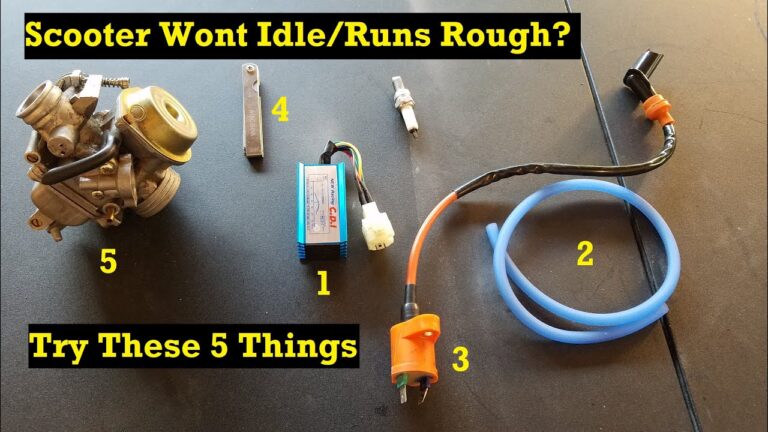Lime Scooter Not Ending Ride: Troubleshooting Tips

If your Lime scooter ride is not ending, try force-quitting the Lime app and reopening it. If the issue persists, contact Lime customer support for assistance.
Lime scooters have become popular for their convenience and eco-friendly nature. However, occasionally riders may encounter issues, such as the ride not being able to end. This can be frustrating when you are ready to finish your trip and move on to your next destination.
We will explore a solution to the problem of Lime scooters not ending rides. By following a simple troubleshooting step and reaching out to Lime customer support if necessary, you can quickly resolve this issue and continue enjoying the benefits of Lime scooters.
Importance Of Ending Lime Scooter Rides Properly
Properly ending Lime scooter rides is of utmost importance to ensure efficient and safe usage. Failing to do so can lead to inconveniences for other riders and potential hazards on the road.
Lime Scooter Not Ending Ride:
Imagine you’re out and about, enjoying a leisurely ride on a Lime scooter. As you reach your destination, you tap on the app to end your ride, only to find that nothing happens. Frustrating, isn’t it? Well, this issue of Lime scooters not ending rides properly can have more implications than you might think.
Let’s explore the importance of properly ending Lime scooter rides.
User Experience And Safety Implications:
- Safety hazards: When Lime scooters are not properly ended, they can become hazards to both riders and pedestrians, especially if left unattended on walkways or in the middle of the road.
- Inconvenience for users: Users might be charged for the extra time they spend unknowingly riding a scooter that hasn’t been correctly ended. Moreover, it may be challenging for riders to find available scooters if others are occupying them due to improperly ended rides.
- Poor user ratings: Users who frequently encounter issues with Lime scooters not ending properly are more likely to give negative ratings and reviews, leading to a decline in Lime’s reputation and overall user experience.
Safety Measures To Remember:
- Double-check ride status: Always ensure that your Lime scooter ride has ended by checking the app or confirming the scooter has powered down completely.
- Report issues promptly: If you encounter any problems with your Lime scooter ride, such as it not ending properly, report it immediately through the app or contact customer support.
- Be considerate of others: When ending your Lime scooter ride, find a designated parking spot or a safe area where it won’t obstruct pedestrian traffic.
By understanding the importance of properly ending Lime scooter rides, we can enhance user experiences and promote safer streets for everyone. So, let’s make sure to embrace these safety measures and ensure a smooth and enjoyable Lime scooter journey!

Credit: www.moveelectric.com
Common Issues Leading To Lime Scooter Not Ending Ride
The Lime scooter not ending ride issue can arise due to various common factors, including technical glitches, low battery power, connectivity problems, app malfunctions, or user error during the ride termination process. Resolving these issues requires troubleshooting, updating the app, or contacting Lime customer support for assistance.
Lime scooters are a popular mode of transportation in many cities, offering a convenient and eco-friendly way to get around. However, users may encounter some common issues that prevent the scooter from ending the ride properly. These issues can range from connectivity problems to app glitches and user errors.
Let’s take a closer look at each of these factors:
Scooter Connectivity Problems:
- Intermittent signal: Sometimes, lime scooters experience connectivity issues due to poor signal strength. This can lead to difficulties in transmitting the ride data to Lime’s servers, resulting in the ride not ending properly.
- GPS errors: Lime scooters rely on GPS technology to accurately record the ride’s start and end locations. However, if the GPS signal is weak or there are errors in the data, it can cause the scooter not to register the ride’s completion correctly.
- Network congestion: In densely populated areas or during peak times, network congestion can hinder the smooth communication between the scooter and Lime’s servers. As a result, the ride may not be properly ended, causing confusion for the user.
App Glitches And Software Issues:
- Outdated app version: Using an outdated version of the Lime app may lead to software compatibility issues, preventing the scooter from properly ending the ride. It is crucial to keep the app updated to ensure a seamless experience.
- System errors: Like any technology, Lime scooters and their accompanying apps can sometimes encounter system errors. These errors may disrupt the communication between the scooter and the app, resulting in an incomplete ride.
- Software bugs: Occasionally, software bugs can cause unexpected malfunctions in the Lime app, causing the scooter not to end the ride correctly. Lime continuously works on optimizing its software to minimize such occurrences.
User Error And Improper Ride Completion:
- Inadequate parking: Lime scooters should be parked in designated areas or within the approved zone. Improperly parked scooters may not register the ride as complete, leaving it open and available for others to use.
- Premature app closure: If users close the Lime app too quickly after ending the ride, the app may not have enough time to communicate with the scooter, resulting in an incomplete ride.
- Failure to follow instructions: Improper ride completion can also occur when users fail to follow the instructions provided by the Lime app. It is essential to carefully follow the steps outlined to ensure a successful ride conclusion.
Remember, encountering these issues doesn’t mean Lime scooters are faulty. Lime continuously works to improve their technology and minimize these common issues. By understanding these factors, users can troubleshoot potential problems and have a smoother experience with Lime scooters.
Troubleshooting Steps To End Lime Scooter Ride
If you’re having trouble ending your Lime scooter ride, follow these troubleshooting steps to resolve the issue quickly and efficiently.
Check Bluetooth And Internet Connection:
- Ensure that your Lime scooter is connected to a stable Bluetooth and internet connection. A strong connection is crucial for successfully ending your ride.
- Check your device’s Bluetooth settings and make sure it is turned on.
- Ensure that your smartphone or other device has a reliable internet connection, either through Wi-Fi or data.
- If the connection appears to be weak or unstable, try moving to an area with better signal strength.
Restart The Lime App And Try Again:
- If you’re experiencing difficulty ending your Lime scooter ride, try restarting the Lime app on your device. This can often resolve minor glitches or issues.
- Close the app completely and then reopen it to ensure a fresh start.
- Once the app has restarted, attempt to end your ride again and see if the problem persists.
Verify Ride Completion In The App:
- To ensure that your Lime scooter ride has indeed ended, check the app for confirmation.
- Open the Lime app and navigate to the ride or trip section.
- Look for the specific ride in question and verify that it is marked as completed.
- If the ride is still active or in progress, attempt to manually end it from within the app.
Remember, if you encounter any difficulties in ending your Lime scooter ride, follow these troubleshooting steps to help resolve the issue. By checking your Bluetooth and internet connection, restarting the Lime app, and verifying ride completion in the app, you can troubleshoot and successfully end your ride.
Ensuring Proper Connectivity
Ensure a smooth Lime scooter experience by addressing the issue of rides not ending properly. Stay connected for hassle-free rides with proper connectivity.
Are you having trouble ending your Lime scooter ride? One possible reason could be a connectivity issue between your phone and the scooter. To ensure a smooth and seamless experience, here are a few steps you can take to ensure proper connectivity:
Check Phone’S Bluetooth Settings:
- Open the settings menu on your phone.
- Look for the Bluetooth option and tap on it.
- Make sure Bluetooth is turned on.
- If you see the Lime scooter listed under the available devices, tap on it to connect.
Keeping the phone close to the scooter:
- Ensure that your phone is within close proximity to the Lime scooter.
- This helps maintain a stable Bluetooth connection between your phone and the scooter.
- Avoid any obstructions or interference that could disrupt the signal.
By following these simple steps, you can enhance the connection between your phone and the Lime scooter, ensuring a successful end to your ride. Now, let’s get onto the next issue and see how to fix it!
Restarting The Lime App
Having trouble ending your Lime scooter ride? Learn how to restart the Lime app effortlessly and resolve the issue quickly. Get back on track to enjoy your smooth and convenient ride.
Having trouble ending your Lime scooter ride? Don’t worry, there are a few simple steps you can take to get back on track. Below, we’ll outline three troubleshooting methods to help you restart the Lime app and successfully end your ride.
Force Close The App
If you’re experiencing difficulties with ending your Lime scooter ride, a good first step is to force close the Lime app. Follow these steps to force close the app on your device:
- For Android:
- Go to your device’s “Settings”.
- Select “Apps” or “Application Manager”.
- Scroll through the list until you find the Lime app.
- Tap on the Lime app and select “Force Stop” or “Close” to close the app completely.
- For iOS:
- Double-click the home button (for iPhones with a home button) or swipe up from the bottom of the screen (for iPhones without a home button) to access the app switcher.
- Swipe left or right to find the Lime app.
- Swipe up on the Lime app to close it completely.
Force closing the app can help resolve minor issues that may be preventing you from ending your Lime scooter ride.
Clear Cache And Data
If force closing the app didn’t solve the problem, the next step is to clear the cache and data of the Lime app. Follow these instructions to clear cache and data for the Lime app on your device:
- For Android:
- Go to your device’s “Settings”.
- Select “Apps” or “Application Manager”.
- Scroll through the list until you find the Lime app.
- Tap on the Lime app and select “Storage”.
- Tap on “Clear Cache” to clear the app’s cache. (Note: This won’t delete any personal data).
- If the issue persists, you can also tap on “Clear Data” to remove any saved preferences or settings, but note that this will log you out of the app.
- For iOS:
- Go to your device’s “Settings”.
- Scroll down and find the Lime app in the list.
- Tap on the Lime app and select “Offload App”. This will remove the app without deleting your data. You can reinstall it later.
- If the issue persists, you can further tap on “Delete App” to remove the app completely. (Note: This will delete all app data, so make sure you know your account credentials).
Clearing the cache and data can help resolve any stored information that might be causing conflicts with ending your Lime scooter ride.
Log Out And Log Back In
If force closing the app and clearing the cache and data did not resolve the issue, the final step is to log out of the Lime app and then log back in. Follow these steps to log out and log back in:
- Open the Lime app on your device.
- Go to the account or settings section within the app.
- Find the option to log out or sign out of your account.
- Confirm the log out action.
- Once logged out, close the app.
- Open the app again and log back in using your credentials.
Logging out and logging back in can often help refresh the app and resolve any temporary glitches that might be preventing you from ending your Lime scooter ride.
By following these troubleshooting steps – force closing the app, clearing cache and data, and logging out and logging back in – you should be able to overcome any issues with ending your Lime scooter ride. Enjoy your Lime experience to the fullest!
Verifying Ride Completion In The App
Ride completion verification in the Lime scooter app ensures a seamless user experience by addressing issues with rides not ending properly. This feature aims to promptly resolve any concerns and enhance customer satisfaction.
Lime Scooter Not Ending Ride:
Are you worried about whether your Lime scooter ride has truly ended? It can be unnerving when you’re not completely sure if your ride has been properly closed. But fret not, as Lime has a simple and effective way to verify ride completion in the app.
By following a few straightforward steps, you can ensure that your ride is properly closed and that you won’t be charged for any additional time or distance.
Check Ride History:
To confirm whether your Lime scooter ride has been properly completed, you can check your ride history in the app. This feature allows you to review the details of your past rides, including start and end times, as well as distance traveled.
To access your ride history:
- Open the Lime app and navigate to the main menu.
- Look for the “Ride History” or “My Rides” option and tap on it.
- A list of your recent rides will be displayed, showing the start and end times, as well as the total duration of each ride.
By checking your ride history, you can quickly verify if your previous rides ended as intended, providing peace of mind that there are no ongoing charges.
Confirm Ride Details And Payment:
Verifying your ride completion also involves confirming the ride details and checking the payment information in the app. By reviewing these details, you can ensure that your ride has been properly recorded and that you’ve been charged correctly.
To confirm your ride details and payment:
- Open the Lime app and go to the main menu.
- Look for the “Payment” or “Billing” section and tap on it.
- Review the recent transactions or ride details to ensure that the ride you were concerned about has been accurately recorded.
- Verify that the charges align with the duration and distance you covered during your ride.
By taking a moment to confirm your ride details and payment information, you can be certain that your Lime scooter ride has truly ended, sparing you from any unnecessary financial surprises.
Remember, the Lime app offers a simple and convenient way to confirm the completion of your scooter ride. By utilizing the ride history feature and reviewing your payment details, you can have peace of mind knowing that each ride is properly closed, ensuring a seamless experience with Lime scooters.
So, the next time you find yourself wondering if your Lime ride has ended, just follow these steps to verify the completion in the app, and ride on worry-free!
Contacting Lime Support For Further Assistance
Having trouble ending your Lime scooter ride? Contact Lime Support for further assistance with resolving the issue quickly and efficiently. Our team is ready to assist you and ensure a smooth experience with your Lime scooter.
If you’re facing issues with your Lime scooter and need further assistance, here are the steps you can take to reach Lime support:
Reporting The Issue Through The App
To report the problem with your Lime scooter, follow these steps in the Lime app:
- Open the Lime app on your smartphone.
- Select the menu option to access your profile.
- Tap on the “Help” or “Support” option.
- Look for the “Report an Issue” or similar feature.
- Choose the specific problem you are encountering with the Lime scooter from the provided options.
- Provide a detailed description of the issue you’re facing.
- Add any relevant supporting media, such as photos or videos, to help the Lime support team understand the problem better.
Once you’ve completed these steps, Lime support will review your report and get back to you with a solution or further instructions. Keep in mind that response times may vary depending on the nature and severity of the issue.
Seeking Help From Lime Support Team
If reporting the issue through the app doesn’t resolve your problem or if you require immediate assistance, you can contact Lime support directly. Here’s how:
- Visit the official Lime website and navigate to the support page.
- Look for the “Contact Us” or “Support” option on the website.
- Fill out the contact form with your name, email address, and a brief summary of the issue.
- Provide a detailed description of the problem you’re experiencing.
- Include any relevant information, such as the scooter ID or trip details, to help Lime support identify and address the issue more efficiently.
Once you’ve submitted your inquiry, Lime support will review your message and respond as soon as possible. They will work with you to resolve the problem and ensure your Lime scooter experience is back on track.
Remember, contacting Lime support is the best way to seek assistance for any problems you face with your Lime scooter. They are dedicated to providing excellent customer support and will do their best to address your concerns promptly.
Tips For Preventing Lime Scooter Ride Issues
Looking to prevent lime scooter ride issues? Check out these tips for avoiding the frustrating problem of your lime scooter not ending the ride. These suggestions will help you have a smoother experience with your lime scooter rental.
Lime scooters have become popular as a convenient mode of transportation in cities all over the world. However, like any technology, they can sometimes have glitches. One issue that riders may encounter is the scooter not ending the ride properly.
This can lead to unexpected charges and inconvenience for users. To help you avoid this problem, here are some tips for preventing Lime scooter ride issues:
Update The Lime App Regularly
- Make sure you have the latest version of the Lime app installed on your phone.
- Regular updates often include bug fixes and improvements that can enhance the overall functionality of the app.
- By keeping your app up to date, you can minimize the chances of experiencing ride-ending issues.
Double-Check Ride Completion Before Leaving
- Once you have reached your destination, take a moment to ensure that the Lime scooter ride has been properly ended.
- Open the app and verify that the ride has been marked as completed.
- Look for any notifications indicating that the ride is still ongoing.
- It’s always better to be cautious and confirm that the ride has been successfully ended before moving on, to avoid any unexpected charges.
Follow Safety Instructions And Guidelines
- Familiarize yourself with the safety instructions provided by Lime before using their scooters.
- This includes wearing a helmet, obeying traffic laws, and being aware of your surroundings.
- By following the safety guidelines, you can minimize the risk of accidents or mishaps that could potentially disrupt your ride.
- It’s important to remember that riding responsibly not only protects you but also ensures the overall stability of the Lime platform.
Preventing Lime scooter ride issues requires a proactive approach. Keeping your app updated, double-checking ride completion, and following safety instructions are crucial steps in ensuring a smooth and hassle-free experience with Lime scooters. By implementing these tips, you can enjoy your rides without any unexpected complications.
Frequently Asked Questions Of Lime Scooter Not Ending Ride
Why Won’T My Lime Scooter Let Me End My Ride?
There could be several reasons why you can’t end your Lime scooter ride. Check for these possibilities: 1. Low Battery: Ensure your scooter has enough charge to end the ride. 2. Incorrect Parking: Make sure you’re in a designated parking area to end the ride.
3. Connectivity Issues: Check if your phone has a stable internet connection to complete the process. 4. Technical Glitch: Restart the Lime app and try again or contact Lime support for assistance.
Do Lime Scooters Turn Off Automatically?
Yes, Lime scooters have an automatic shutdown feature. They turn off automatically after a certain period of inactivity.
How Do You Know When Lime Ride Ended?
To know when your Lime ride ended, check the Lime app or look for the trip summary on the receipt.
Do I Have To Drop Off Lime Bikes?
No, you don’t have to drop off Lime bikes.
Conclusion
The Lime scooter has become a popular mode of transportation in many cities, offering a convenient and eco-friendly way to get around. However, the recent issue of scooters not ending the ride has raised concerns among users. This malfunction can result in additional charges and inconvenience for riders.
Lime has acknowledged the problem and is working to address it. Their commitment to improving the user experience is commendable, as they have implemented measures to ensure the issue is resolved quickly and efficiently. It is essential for Lime to establish trust and maintain the reliability of their scooters, as their success relies on customer satisfaction.
As a user, it is important to be vigilant and report any issues promptly for the company to rectify them. Lime’s dedication to providing a seamless and enjoyable ride is evident, and we can expect them to continue innovating and improving their services in the future.
With Lime addressing the issue, riders can confidently utilize this popular transportation option without worries.