Razor Scooter Not Holding Charge: Troubleshooting Tips to Boost Battery Life

The Razor scooter may not hold a charge due to a faulty battery or charging system. If you are experiencing issues with your Razor scooter not holding a charge, it could be a result of either a defective battery or a malfunctioning charging system.
Causes Of Razor Scooter Battery Drain
One of the main causes of a razor scooter not holding a charge is battery drain. This issue can arise due to various factors such as overcharging, a faulty charger, or a deteriorating battery. By identifying and addressing these causes, users can ensure their scooter maintains optimal battery life.
If you’re experiencing battery drain on your Razor scooter, there could be several factors contributing to this issue. In this section, we’ll explore the common causes of battery drain, including battery overcharging, age and wear, and extreme temperatures.
Battery Overcharging:
- Leaving the battery connected to the charger for extended periods of time can lead to overcharging, which ultimately damages the battery. Here are some reasons for battery overcharging:
- Forgetting to unplug the charger once the battery is fully charged.
- Ignoring the manufacturer’s recommended charging duration.
- Using a charger that is not compatible with your Razor scooter’s battery.
Age And Wear:
- Over time, the battery of your Razor scooter can deteriorate due to age and wear. Some factors include:
- Regular and prolonged use of the scooter.
- Not properly maintaining and caring for the battery.
- Exposure to harsh weather conditions, such as excessive cold or heat.
- Failing to replace an old or worn-out battery.
Extreme Temperatures:
- Extreme temperatures, whether too hot or too cold, can have a negative impact on battery performance. Here are the reasons why extreme temperatures can cause battery drain:
- Cold temperatures can reduce the battery’s ability to hold a charge, resulting in decreased performance.
- Extreme heat can cause the battery to overheat, leading to faster discharge and reduced overall lifespan.
Remember, taking proper care of your Razor scooter’s battery is essential for maintaining its longevity and performance. By avoiding battery overcharging, regularly maintaining the battery, and keeping it away from extreme temperatures, you can minimize battery drain and enjoy longer rides on your scooter.
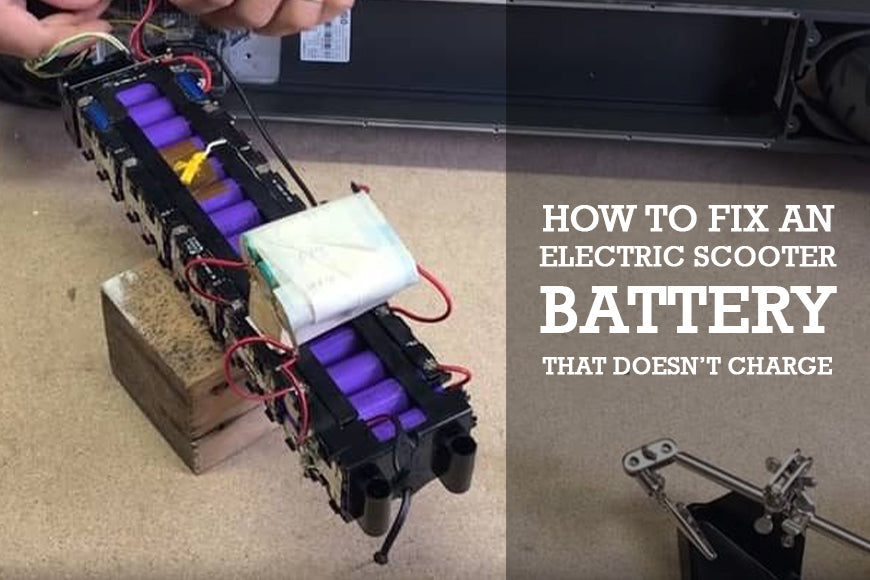
Credit: www.mearth.com.au
Signs Of A Razor Scooter Battery Issue
If your Razor scooter is struggling to hold a charge, it may indicate a battery issue. Look out for signs such as decreased speed and shorter battery life to identify potential problems with your scooter’s battery.
If you’ve noticed that your Razor scooter isn’t holding its charge as well as it used to, it’s likely that the battery is experiencing some issues. Here are some signs to look out for:
Shorter Ride Durations:
- Decreased ride duration: Your scooter’s battery may be draining more quickly than usual, leading to shorter ride durations.
- Limited mileage: You may find that you’re unable to cover as much ground as before, indicating a battery problem.
- Inconsistent speed: The scooter may not maintain a consistent speed throughout the ride, which could be a result of a battery issue.
Slow Acceleration:
- Delayed startup: Your scooter may have a sluggish start and take longer to accelerate, indicating a battery problem.
- Lack of power: The scooter may struggle to reach its top speed or maintain a consistent speed, suggesting a battery issue.
- Weakened motor performance: If you notice a decrease in the overall performance of the motor, it could be due to a battery problem.
Difficulty Holding A Charge:
- Rapid battery depletion: The battery may lose its charge quickly even when the scooter is not in use, indicating a faulty battery.
- Inability to recharge fully: Despite charging the battery, you may notice that it doesn’t reach its maximum capacity, suggesting a battery issue.
- Intermittent power loss: Your scooter may turn off unexpectedly during use, which could be a sign of a battery problem.
Remember, if you are experiencing any of these signs, it’s essential to address the battery issue promptly.
How To Extend Razor Scooter Battery Life
To extend the battery life of your Razor scooter and overcome the issue of it not holding a charge, here are a few helpful tips. Keep the battery fully charged, avoid overcharging, store it properly, maintain proper tire pressure, stay on smooth surfaces, and reduce the scooter’s weight to maximize its battery life.
Is your Razor scooter not holding its charge as well as it used to? It can be frustrating when you’re ready to ride, but your scooter isn’t ready to go. Fortunately, there are several techniques you can use to extend the battery life of your Razor scooter.
By following these tips, you can ensure that your scooter stays powered up and ready for your next adventure.
Proper Charging Techniques
To maximize the battery life of your Razor scooter, it’s important to use proper charging techniques. Here are some key points to keep in mind:
- Charge your scooter using the supplied charger that is specifically designed for your Razor model.
- Always plug the charger directly into a wall outlet and avoid using extension cords or power strips.
- Make sure the charging port on your scooter is clean and free from any debris before connecting the charger.
- Leave the battery to charge for the recommended amount of time specified by Razor.
Charging Time Recommendations
Understanding the optimal charging time for your Razor scooter is crucial in extending battery life. Here are some recommendations:
- Avoid overcharging the battery by disconnecting the charger once it reaches full capacity. Leaving it plugged in for extended periods can overheat and damage the battery.
- Never charge your scooter overnight or for more than the recommended time, as this can lead to battery deterioration.
Avoiding Overcharging
Overcharging your Razor scooter can have a negative impact on battery life. Here are some tips to help you avoid overcharging:
- Set a timer or use a charging alarm to remind yourself to disconnect the charger once your scooter is fully charged.
- Avoid leaving your scooter plugged in immediately after a ride, as this can overcharge the battery.
Using The Correct Charger
Using the correct charger is essential for optimizing battery life. Follow these guidelines:
- Ensure that you are using the charger provided by Razor specifically for your scooter model.
- Avoid using aftermarket chargers, as they may not provide the proper voltage and current required for your scooter’s battery.
Maintaining Battery Health
Taking care of your scooter’s battery is crucial for maximizing its lifespan. Consider the following points:
- Avoid completely draining the battery. Try to recharge it before it gets too low to prevent deep discharge cycles.
- Regularly charge the battery, even during periods of inactivity, to prevent it from fully discharging.
Avoiding Extreme Temperatures
Extreme temperatures can affect battery performance. Take these precautions:
- Avoid charging or using your Razor scooter in extreme hot or cold temperatures.
- Store your scooter in a temperature-controlled environment to prevent damage to the battery.
Regular Cleaning And Inspections
Keeping your scooter clean and well-maintained can contribute to better battery life. Remember these tips:
- Regularly clean the scooter, especially the battery terminals, to prevent dirt and corrosion.
- Inspect the battery for any signs of damage or leaking, and promptly address any issues.
Storing The Scooter Properly
Proper storage is vital for maintaining battery health. Keep these points in mind:
- If you won’t be using your scooter for an extended period, charge the battery to around 50% to prevent it from fully discharging.
- Store your scooter in a cool, dry place away from direct sunlight and moisture.
Tips For Maximizing Battery Efficiency
Here are some additional tips to help you maximize battery efficiency:
- Ride on smooth terrain whenever possible, as rough surfaces can drain the battery faster.
- Avoid riding up steep hills or carrying excessive weight, as these both increase the workload on the battery.
- Strike a balance between speed and battery consumption by maintaining a moderate and consistent speed.
By following these guidelines, you can extend the battery life of your Razor scooter and enjoy longer rides without worrying about running out of power. Keep these tips in mind, and you’ll be cruising the streets in no time.
Battery Replacement Options For Razor Scooters
Battery replacement options for Razor scooters can help resolve the issue of the scooter not holding a charge. These options include finding compatible replacement batteries that are durable and offer long-lasting performance for uninterrupted scooter rides.
If you’re experiencing a Razor scooter that is not holding a charge, there are several battery replacement options available to get your scooter up and running again. From replacing the entire battery to upgrading to higher capacity batteries, or seeking professional assistance, here are some options to consider:
Replacing The Entire Battery:
- Consider replacing the entire battery if you’ve been experiencing repeated charging issues with your Razor scooter. This may be necessary if the battery is old or damaged beyond repair.
- Look for a replacement battery that is compatible with your specific Razor scooter model. Ensure that the new battery meets the required voltage and capacity specifications.
- Follow the manufacturer’s instructions to remove the old battery and install the new one. This process may vary depending on the model of your scooter, so refer to the user manual or online resources for guidance.
- Once the new battery is in place, ensure it is securely connected and properly secured in its holding bracket.
- Take the time to recharge the new battery fully before using the scooter.
Upgrading To Higher Capacity Batteries:
- If you’re looking for a longer battery life or increased performance, consider upgrading to a higher capacity battery for your Razor scooter.
- Higher capacity batteries are designed to provide longer run times, allowing you to enjoy extended rides without frequent charging.
- Check the compatibility of the higher capacity battery with your specific Razor scooter model. Ensure that it meets the necessary voltage and physical dimensions required.
- Upgrading the battery may require minor modifications or adjustments to the scooter. Follow the manufacturer’s instructions for a smooth installation process.
- Enjoy the benefits of an extended battery life and improved scooter performance with the higher capacity battery.
Seeking Professional Assistance:
- If you’re unsure about replacing or upgrading the battery yourself, consider seeking professional assistance.
- Contact a Razor scooter authorized dealer or service center for expert advice and assistance. They can guide you through the process and ensure the battery replacement is done correctly.
- Professional technicians have the knowledge and experience to handle battery replacements efficiently, reducing the risk of any potential damage to your scooter.
- They can also offer recommendations on the most suitable battery replacement option based on your specific needs and usage requirements.
- While seeking professional assistance may come at an additional cost, it provides peace of mind knowing that the battery replacement is performed correctly.
Remember, the battery is a vital component of your Razor scooter’s performance. By exploring these battery replacement options, you can get your scooter back to its maximum functionality and enjoy riding without worrying about charging issues. Take the necessary steps to replace or upgrade the battery and get ready for an exciting scooter experience once again!
Frequently Asked Questions
Having trouble with your Razor scooter not holding a charge? Our Frequently Asked Questions section provides helpful solutions for diagnosing and fixing this common issue. Find practical tips to extend your scooter’s battery life and keep it running smoothly.
How Long Should A Razor Scooter Battery Last?
- On average, a Razor scooter battery can last for about 1-3 years, depending on its usage and maintenance.
- The battery life also depends on factors like the scooter model, the terrain it is ridden on, and the frequency of charging.
- If you notice a significant decrease in battery performance, it might be time to consider replacing the battery.
Can I Use A Different Brand Of Charger For My Razor Scooter?
- It is generally recommended to use the charger provided by Razor for your scooter.
- Using a different brand of charger may affect the battery’s performance and potentially lead to damage.
- It is best to stick to the manufacturer’s recommendations to ensure optimal charging and prolong the battery’s lifespan.
Is There A Warranty For Razor Scooter Batteries?
- Razor offers a warranty on their scooter batteries, but the specifics may vary depending on the model and region.
- Typically, the warranty coverage for scooter batteries ranges from 90 days to 6 months.
- It is advisable to check the warranty information provided with your scooter or contact Razor’s customer service for detailed information.
Remember to take good care of your Razor scooter battery by following the recommended charging practices and avoiding extreme temperatures or overcharging. Regular maintenance and proper handling will help ensure a longer-lasting battery for your scooter.
Frequently Asked Questions On Razor Scooter Not Holding Charge
Why Is My Scooter Not Holding Charge?
Your scooter may not hold a charge due to a faulty battery or a problem with the charging system. Consider getting it checked by a professional.
How Long Does The Battery Last On A Razor Scooter?
The battery on a Razor scooter lasts for approximately [insert number] hours before needing to be recharged.
Why Does My Razor Electric Scooter Keep Shutting Off?
Your Razor electric scooter may shut off due to overheating or a faulty battery connection.
How Do I Test My Razor Scooter Battery?
To test your Razor scooter battery, follow these steps: 1. Turn off the scooter and disconnect the battery. 2. Use a multimeter to check the voltage of the battery. 3. Compare the reading with the manufacturer’s recommended voltage. 4. If the voltage is significantly lower, the battery may need to be replaced.
Conclusion
To sum up, if you’re experiencing a Razor scooter not holding a charge, don’t panic. Start by checking the battery connections and ensuring they are secure. If the connections seem fine, try charging the battery for a longer period and avoid using it in extreme weather conditions.
If the issue persists, it may be time to replace the battery or seek professional help. Regular maintenance, such as cleaning and lubricating the scooter, can also contribute to its longevity. Remember to refer to the manufacturer’s instructions and guidelines to ensure proper care.
By addressing these common issues and giving your scooter the attention it deserves, you can enjoy many more hours of thrilling rides. So, get back on your Razor scooter and embrace the excitement the open road has to offer!






