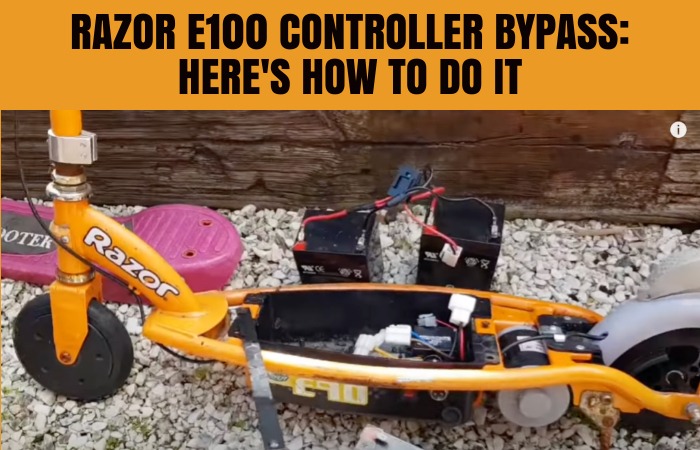Razor E100 Reset Button Problem: Try These Fixes

The Razor E100 reset button problem can be resolved by locating the small red reset button on the battery compartment under the scooter deck and pressing it with a pen or other tool. If you’re experiencing issues with your Razor E100 electric scooter and need to reset it, you may be wondering how to address the reset button problem.
The reset button is a crucial component that can solve various performance and functionality issues. By resetting the scooter, you can restore it to its default settings and troubleshoot any potential problems. In this guide, we will discuss the exact location of the reset button, how to use it, and provide some additional options for resetting your Razor E100 electric scooter effectively.
By following these simple steps, you can quickly get your scooter back to working condition and enjoy your ride without any hiccups.
Understanding The Reset Button Functionality
To understand the reset button functionality of the Razor E100 electric scooter and solve any reset button problems, you can find the reset button on the battery compartment under the deck. It is a small red button that can be pressed with a pen or other tool.
Explanation Of The Razor E100 Reset Button:
The Razor E100 electric scooter is equipped with a reset button that serves an important function. Understanding how this reset button works can help you troubleshoot any issues you may encounter with your scooter and ensure optimal performance. Here’s an explanation of the Razor E100 reset button:
- The reset button is typically located on the battery compartment under the deck of the scooter. It is a small red button that can be easily pressed with a pen or other tool.
- In some models, the reset button may be found near the power switch or on the charger itself.
- The main function of the reset button is to reset the scooter’s electrical system. This can be helpful in situations where the scooter is not functioning properly or experiencing any glitches.
- When the reset button is pressed, it resets the electrical system and clears any temporary issues or errors that may be affecting the scooter’s performance.
- Pressing the reset button is a simple and effective troubleshooting step that can often resolve minor problems with the scooter, such as unresponsiveness or issues with the motor.
- It is important to note that the reset button should only be used as a troubleshooting measure. If you are experiencing persistent issues with your Razor E100 scooter, it is recommended to consult the user manual or contact customer support for further assistance.
By understanding the functionality of the reset button, you can effectively troubleshoot your Razor E100 electric scooter and ensure an enjoyable riding experience.
Common Issues With The Reset Button
The Razor E100 electric scooter may encounter common issues with the reset button, such as it not working or being difficult to locate. However, there are helpful videos and tutorials available online that demonstrate how to replace or troubleshoot the reset button effectively.
The reset button on a Razor E100 electric scooter is a vital component that can sometimes encounter problems. If you’re experiencing issues with the reset button on your E100 scooter, here are some common problems you may encounter:
Reset Button Not Responding:
- The reset button fails to reset the system even after being pressed multiple times.
- Pressing the reset button does not initiate any response or change in the scooter’s functionality.
- The scooter remains unresponsive even after trying to reset using the button.
Reset Button Getting Stuck:
- The reset button feels jammed or has difficulty being pressed down.
- The button does not release back to its original position after being pressed.
- The reset button feels stiff or sticky, causing difficulty in resetting the scooter.
Reset Button Not Providing A Solution:
- Even after successfully resetting the scooter using the reset button, the original problem persists.
- The scooter continues to exhibit the same issues despite attempting to reset it.
- Pressing the reset button does not resolve any underlying problems with the scooter’s performance.
Remember, the reset button is an important feature that helps troubleshoot and resolve issues with your Razor E100 electric scooter. However, if you encounter any problems with the reset button itself, it’s advisable to seek professional assistance or refer to the official Razor scooter troubleshooting guide for further assistance.
Troubleshooting Steps For Reset Button Issues
If you’re experiencing a reset button problem with your Razor E100 electric scooter, there are troubleshooting steps you can take. Check the battery compartment, near the power switch, or on the charger for a small red button that can be pressed with a pen or tool.
Follow these simple troubleshooting steps to identify and resolve any issues you may be experiencing with the reset button.
Step 1: Checking The Battery Compartment
To begin troubleshooting the reset button problem, start by checking the battery compartment of your Razor E100 scooter. Here’s what you need to do:
- Locate the reset button: The reset button is usually found on the battery compartment under the deck of the scooter. It is usually a small red button that can be pressed with a pen or another tool.
- Inspect the reset button for any physical damage: Check the reset button for signs of physical damage, such as cracks or loose connections. If you notice any damage, it may be necessary to replace the reset button.
Step 2: Resetting The Scooter Using The Reset Button
If there are no visible issues with the reset button, you can try resetting the scooter using the reset button. Here’s what you need to know:
- Proper technique for pressing the reset button: Press the reset button firmly and hold it down for a few seconds. This will reset the scooter’s electrical system and may resolve any issues you’re facing.
- Factors to consider before resetting: Before resetting the scooter, make sure that the battery is fully charged and that the scooter is turned off. Additionally, check for any loose connections or damaged wires that may be causing the problem.
Step 3: Reset Button Alternatives
If the reset button doesn’t solve the problem or if you’re still experiencing issues, there are other methods you can try to troubleshoot your scooter. Consider the following alternatives:
- Other methods to troubleshoot scooter issues: Check the battery’s voltage levels and ensure that it is fully charged. Inspect the throttle and brake switches for any malfunctions. Additionally, review the scooter’s user manual for specific troubleshooting steps.
- When to consider replacing the reset button: If none of the troubleshooting steps resolve the reset button issue, it may be necessary to replace the reset button. Consider consulting a professional or contacting Razor customer support for further assistance.
By following these troubleshooting steps, you’ll be able to identify and address any reset button problems you may be encountering with your Razor E100 electric scooter. Remember to always prioritize safety and consult a professional if you’re unsure about any steps or procedures.
So, if you’re facing issues with the reset button on your Razor E100 scooter, don’t worry – with these troubleshooting steps, you’ll be back to riding in no time!

Credit: www.amazon.com
Frequently Asked Questions For Razor E100 Reset Button Problem
How Do I Reset My Razor Scooter?
To reset your Razor scooter, locate the reset button on the battery compartment under the deck. Press it with a pen or tool.
Where Is The Reset Button On My Electric Scooter?
The reset button on your electric scooter is typically located on the battery compartment under the deck or near the power switch or charger.
Why Has My Electric Scooter Stopped Working?
Your electric scooter may have stopped working due to a malfunction or battery issue.
Why Does My Razor Electric Scooter Keep Shutting Off?
Your Razor electric scooter may be shutting off due to a faulty reset button or a problem with the battery.
How Do I Fix The Reset Button Problem On My Razor E100 Scooter?
To fix the reset button problem on your Razor E100 scooter, you can try resetting it by pressing and holding the reset button for a few seconds. If that doesn’t work, you may need to replace the reset button altogether.
Conclusion
To wrap up, the Razor E100 Reset Button Problem can be a frustrating issue for scooter owners. However, finding and using the reset button is a simple and effective solution. Whether it’s located on the battery compartment under the deck or on the charger, the reset button is typically a small red button that can be pressed with a pen or tool.
In some cases, the reset button may be found on the steering-wheel display, where you can reset the scooter by holding down the power button. By following the proper reset procedure, you can troubleshoot and resolve any issues you may encounter with your Razor E100 scooter.
Remember to consult the manufacturer’s instructions or seek professional assistance if needed. With the reset button as an essential troubleshooting tool, you can enjoy a smooth and reliable ride on your Razor E100 scooter.